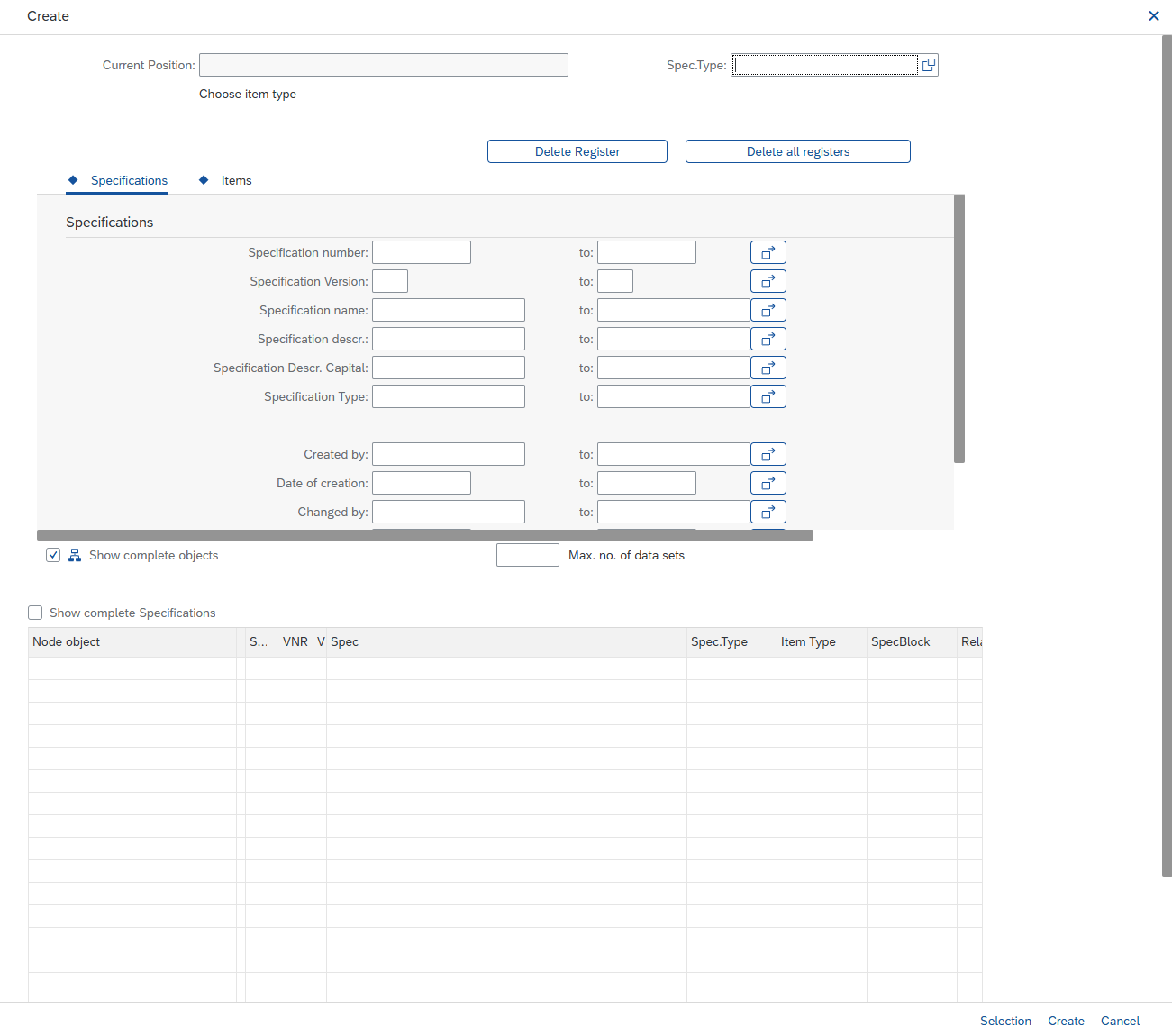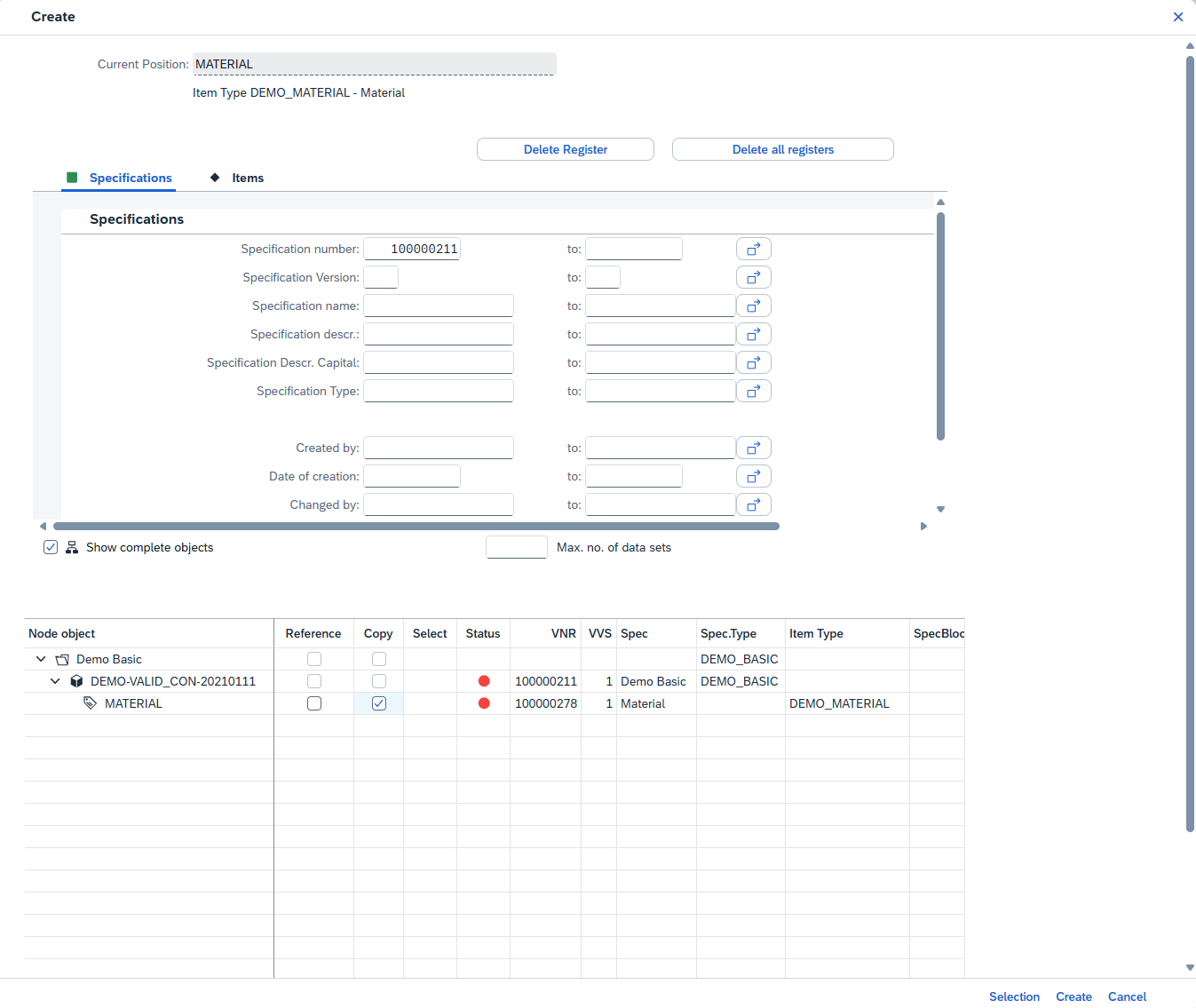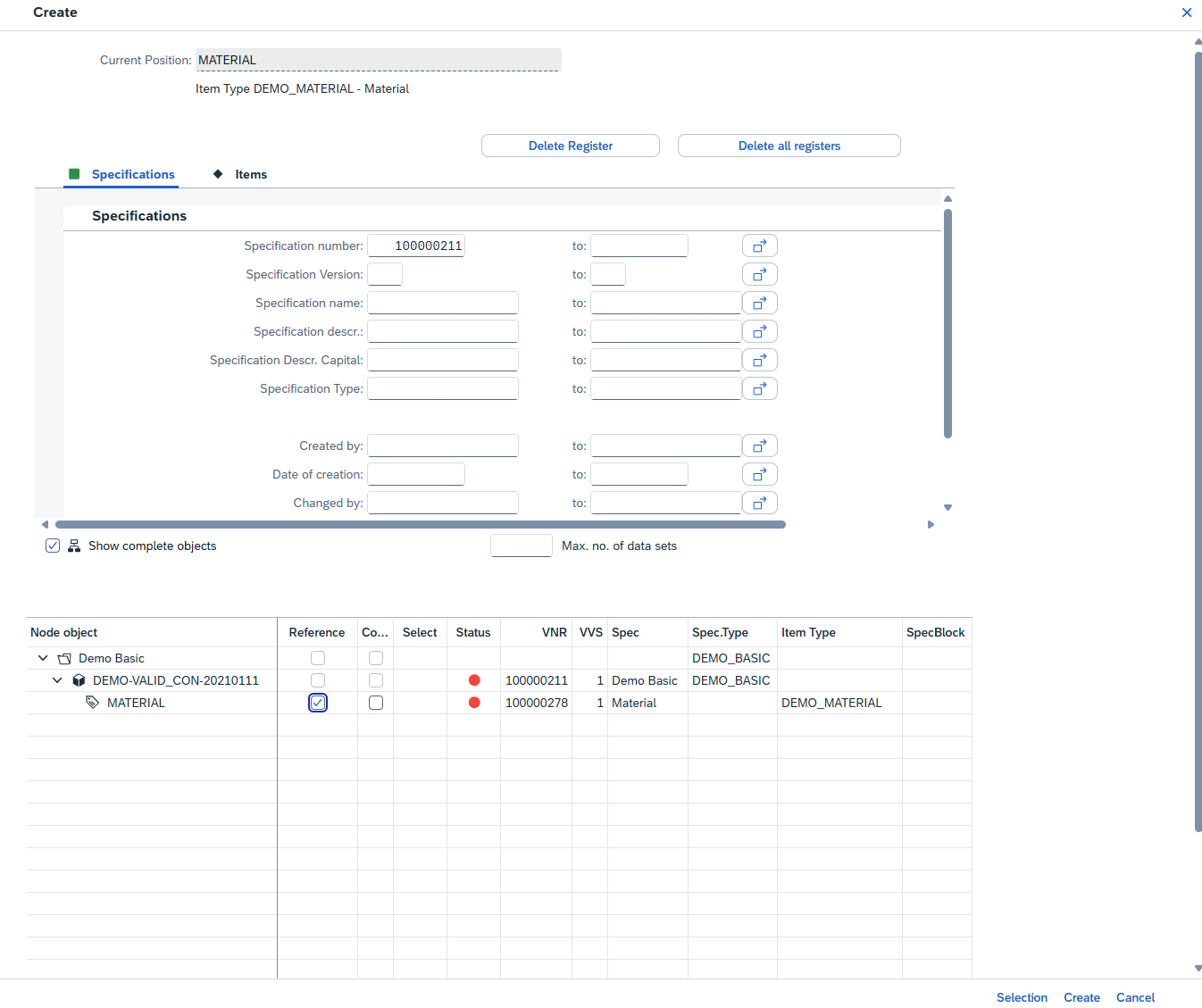Creating an object
Creation with the simple dialog window
With the simple creation of an object, only an empty shell is created. This works in the same way as when creating with the simple dialog. Exactly one new object is created, with one or more item types.
To create an object with an empty shell, the user first goes either via the context menu → QPPD → Create or via the navigation window using the "Create" button.
The object can then be created in the creation window:
Select the specification type (e.g. DEMO_BASIC).
Create object using the "Create" button.
Creation by copying
The aim of the process is to create a new object while using other objects as a copy template.
To create a copy of an object, the user first goes either via the context menu → QPPD → Create or via the navigation window using the "Create" button.
The object to be copied can then be searched for and selected in the creation window:
Selection of the specification type (e.g. DEMO_BASIC).
If necessary, fill in the selection mask for the specification type search (e.g. specification type DEMO_BASIC or VNR) and carry out the selection using the "Selection" button.
Set the checkbox to "Copy".
Create object using the "Create" button.
Exactly one new object is created, with one, several or no item types.
Creation by referencing
To create a referenced object, the user first goes either via the context menu → QPPD → Create or via the navigation window using the "Create" button.
The object to be referenced can then be searched for and selected in the creation window:
Selection of the specification type (e.g. DEMO_BASIC).
If necessary, fill in the selection mask for the specification type search (e.g. specification type DEMO_BASIC or VNR) and carry out the selection using the "Selection" button.
Set the checkbox to "Referencing".
Create specification using the "Create" button.