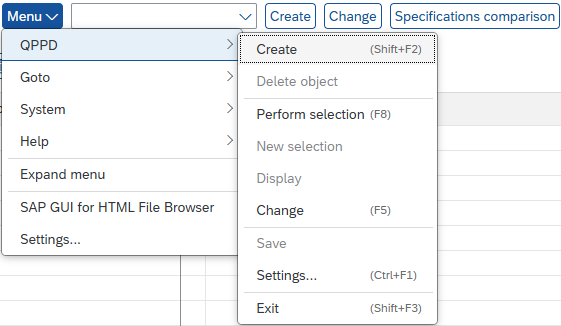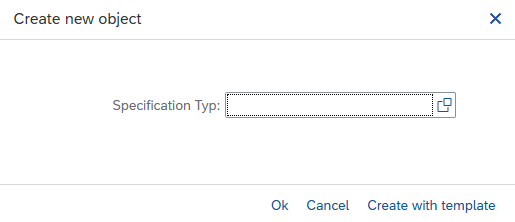You can use Menu → QPPD → Create to create a new object.
Alternatively, you can use the "Create" toolbar button.
The following dialog opens:
A new object is created without pre-filled values.
If the initial global generation is used, values can be generated automatically.