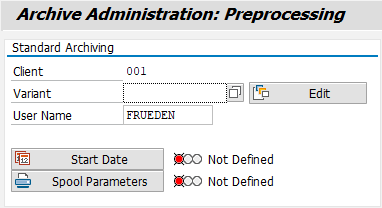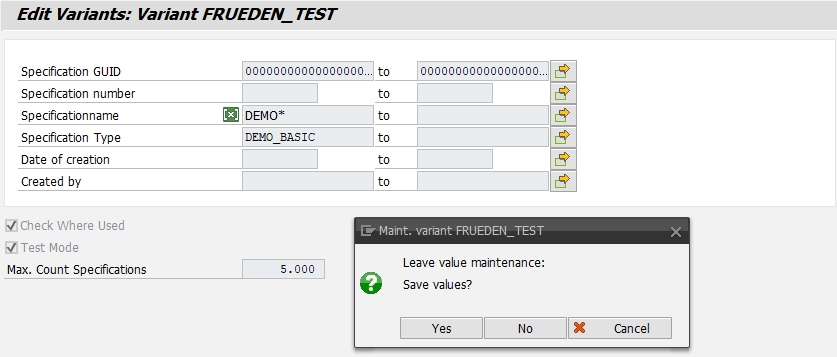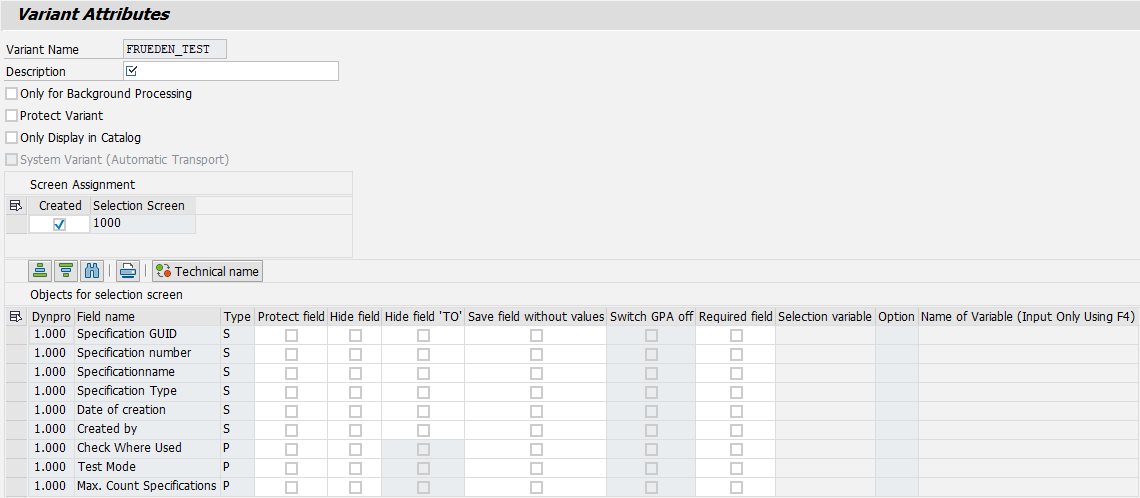Preprocessing (deletion flag)
Sometimes there is a requirement to perform archiving for a certain group of specifications. In this case, the " preprocessing" task is very useful. The corresponding report can be used to quickly mark a very specific set of specifications for deletion so that they are automatically taken into account in the next archiving task (write).
Below are step-by-step instructions on how to perform a deletion flag using transaction SARA.
Click on preproc
Selection (or creation) of a variant
(Option 1) To create a new variant...
Maintain
Enter variant name
Create
(Option 2) To maintain a variant...
Enter variant name
Click on Maintain
Click on Start Date to configure it.
Click on Execute in the application toolbar
This will schedule a job with the start date entered. After the job is completed, the results can be analyzed via the logs as with other jobs.
The following screenshots show an example of how to create a new variant.
The creation/modification of variants is applied analogously to the "preprocessing" also when "writing" the data.
After creating/selecting a variant, the selection screen of the program behind it (/SCT/QP_ARC_MARK_FOR_DELETION) is displayed.
The first options here allow the restriction of specifications to be marked for deletion by using ranges for some of the most important attributes.
If the test mode is activated, all actions will be executed as usual, but no changes will be saved in the database. Logs and statistics are still written, so this feature is very useful if you want to verify the execution of a task before actually running it.
The last option available at this point is the maximum number of specifications, which is provided in case there is a large amount of data to archive. In such a scenario, it can be helpful to be able to perform the task in several steps to avoid possible memory and performance losses.
In the example, the variant has been created with a check for the use of the specifications found and in test mode without actually setting a deletion flag. After pressing the "Back" button, you are asked whether the changed values should be saved. The standard screen for maintaining the variant attributes appears.