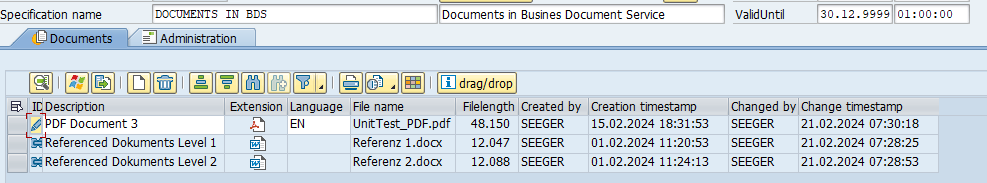Recording and displaying documents
The register table enables the recording of documents for a QPPD object.
The documents loaded in the Business Document Service are displayed. Double-click or click on the icons to display the document in the respective Windows application.
Selected documents are downloaded and displayed in the Windows application
After selecting a file folder, the selected documents are exported.
Creating documents
Deleting documents from the Business Document Service
Drag & drop is supported. Documents can be imported by dragging them onto the table.