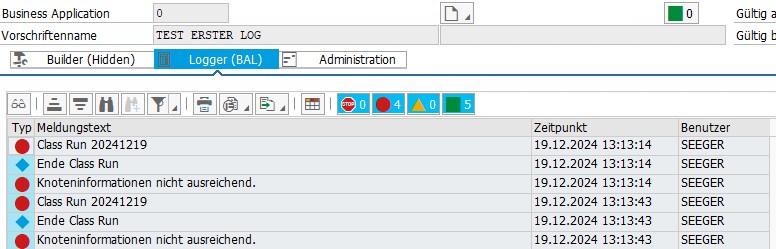Capture and display of messages
Display of messages
The messages in the BAL are displayed via a graphical user interface. The most important functions and features are:
Table-based display (ALV grid)
Messages are displayed in a table that can be searched and filtered.
Technical information: Shows all technical information on a selected message
Sort in ascending order: Sorts the message in ascending order
Sort in descending order: Sorts the messages in descending order
Search: Searches for the next possible message for the keyword entered
Set filter: Provides the option to set a filter on the respective message fields
Filter function for message types
The message types, aborts, errors, warnings and information are color-coded.
There are filter buttons at the top of the table (see image). These allow you to show or hide specific message types. The filter icons have the following meaning:STOP-Icon: Filter for aborts
Red circle: Filter for errors
Yellow triangle: Filter for warnings
Green rectangle: Filter for information
Collecting messages
Messages can be added via an ABAP class.