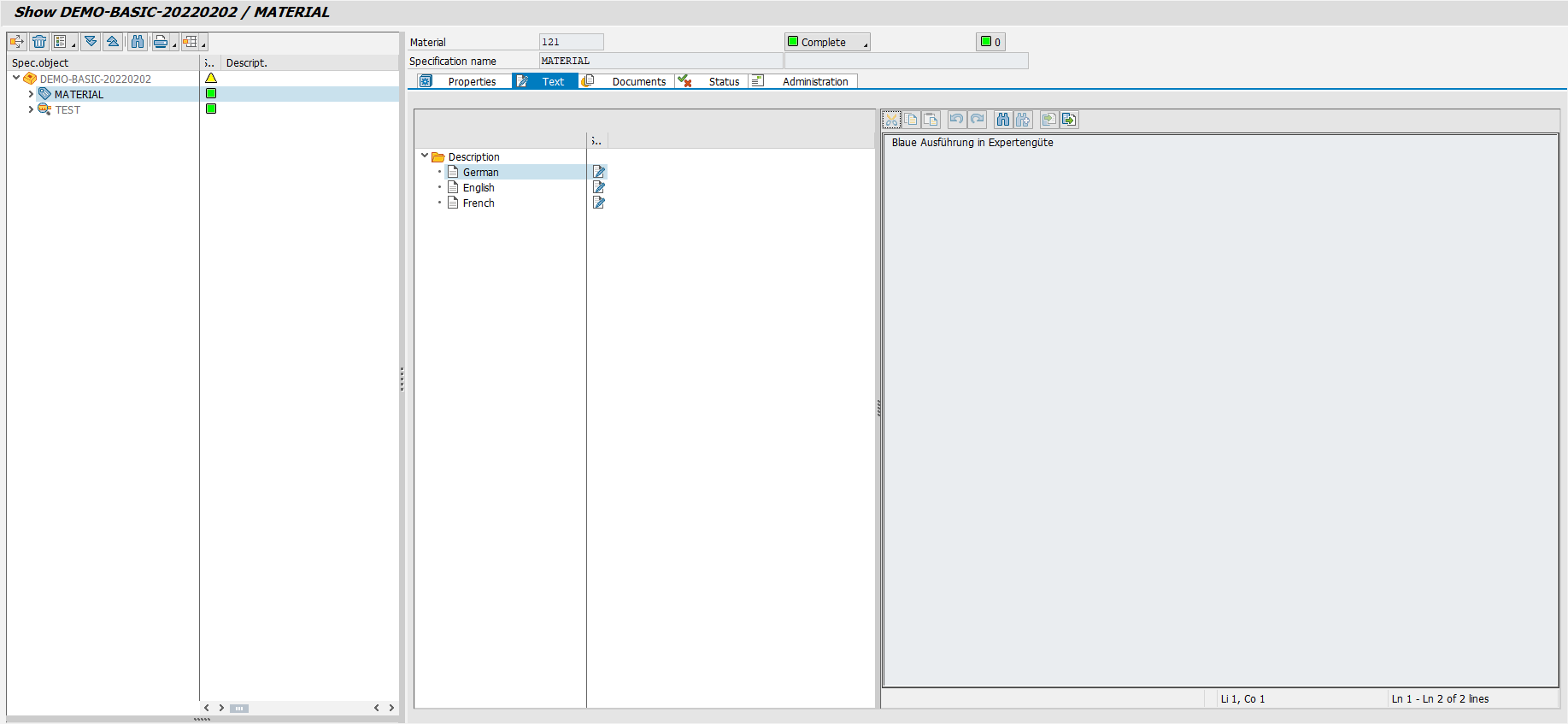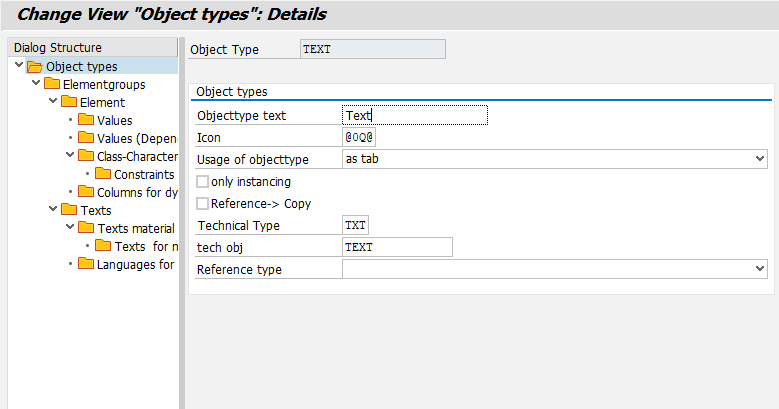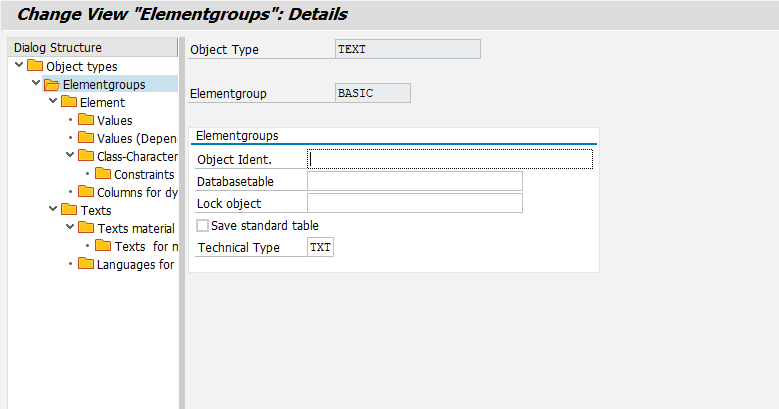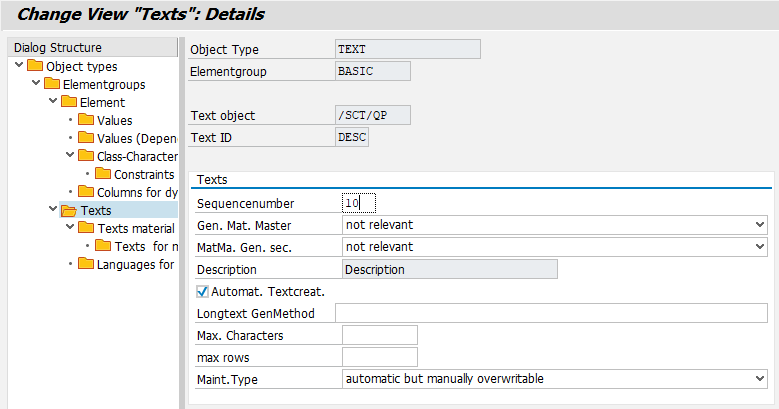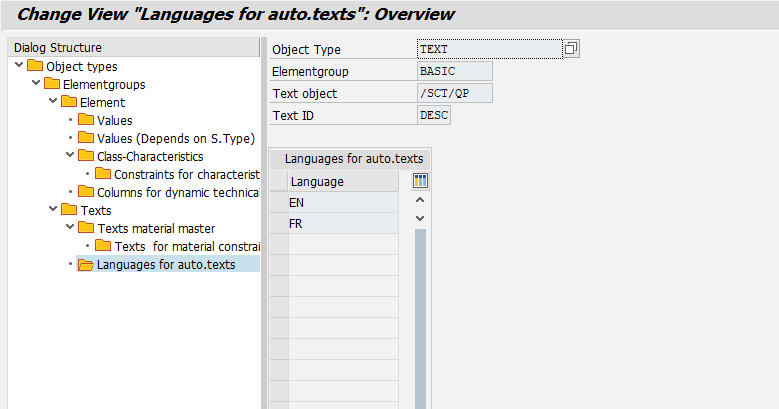Texts for different text IDs as for sales texts
Texts for a description or other textual specifications.
Defining the object type
Object type Text: Here you enter a text that should appear on the tab as a designation.
Symbol: Here you can select an icon to be displayed before the name on the tab.
Technical type: Here you must select "TXT" as the technical type (mandatory technical setting necessary)
Tech Obj (Technical object): Here you select the technical object that provides the development objects for processing.
Element GroupHere, the element group is important since it groups the text IDs that, in the following point, are assigned. This allows comments to be stored in different text IDs.
Text object
The text object and the text ID are maintained here, QPPD already defines "/SCT/QP" and "DESC" during installation in the standard version.
If the check mark is set for Automatic text creation,
empty texts are created for this text ID for all languages defined in the following point.
Languages for automatic texts
In this example, nothing is entered here, since the required entries are created manually.