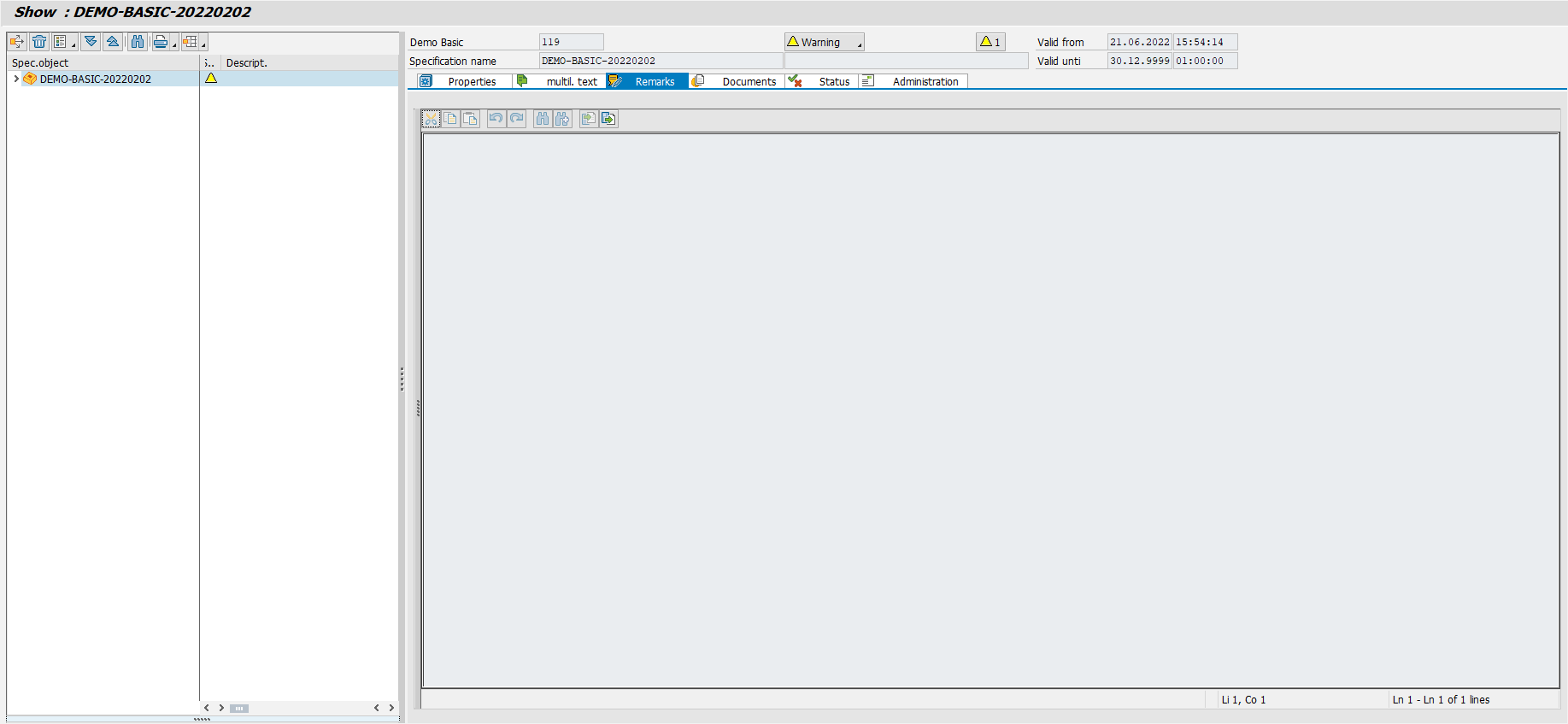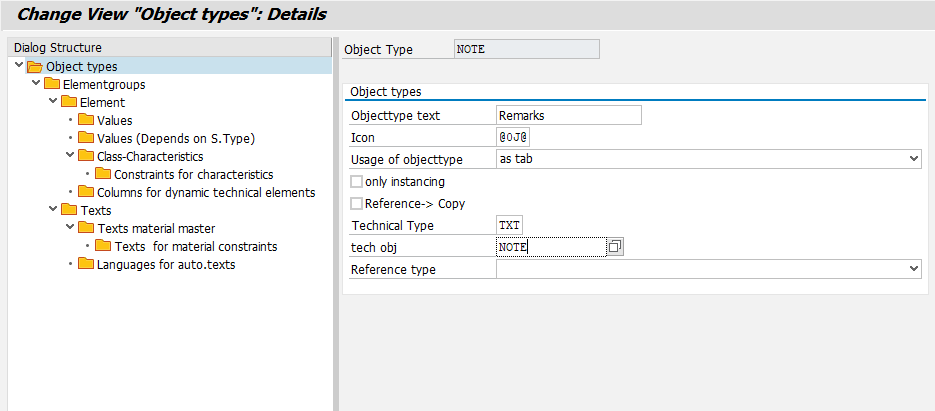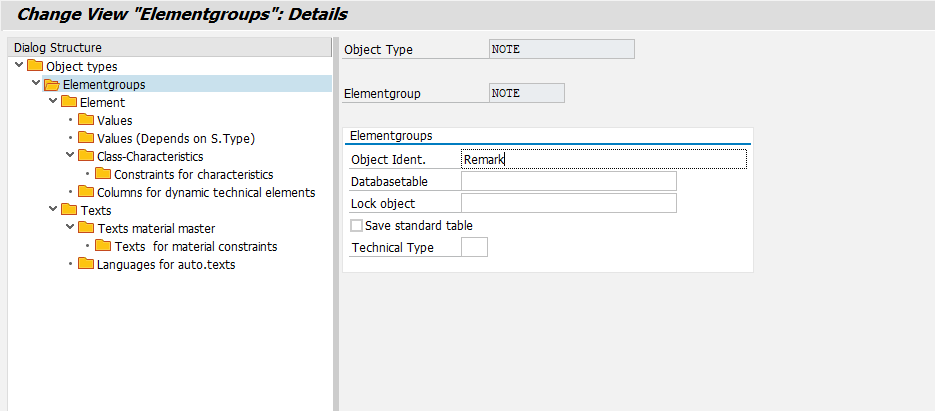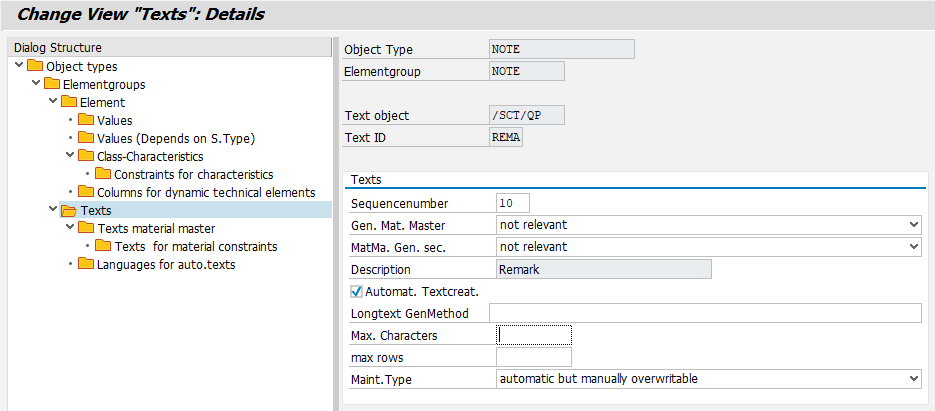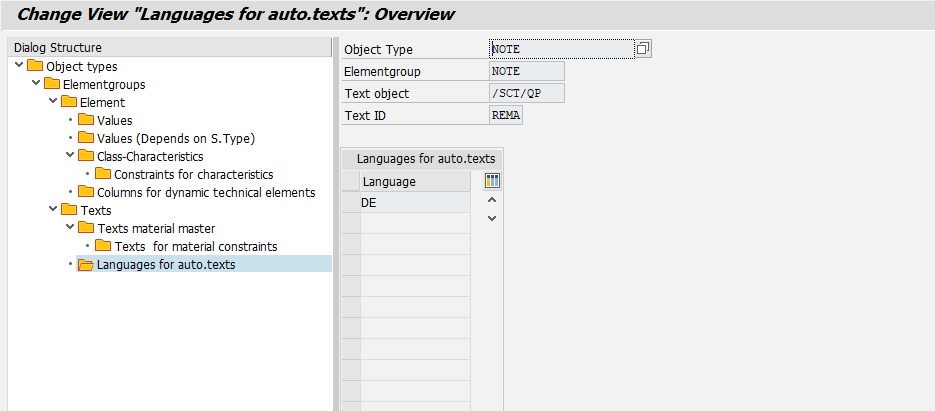Texts as remark text
The comment text offers the possibility to store general information as text, e.g. simple notes.
Defining the object type
Object type Text: Here you enter a text that is to appear on the tab page as a description.
Symbol: Here you can select a symbol to be displayed in front of the name on the tab.
Technical type: Here you must select "TXT" as the technical type (mandatory setting as technical setting necessary).
Tech Obj (Technical object): Here you select the technical object that provides the development objects for processing.
Element GroupThe element group is important here because it groups the text IDs, which are assigned in the next point. Thus it is possible to store remarks in different text IDs.
Text object
The text object and the text ID are maintained here, QPPD already includes the definition for "/SCT/QP" and "REMA" during installation in the standard version.
For use as a note, the check mark must be set for Automatic text creation, so that a blank sheet is automatically created in the tab when a specification is created.
A blank sheet for the text entry is automatically created in the tab.
Languages for automatic texts
Only one language should be specified here, the object type only works with a language that is used universally (language-neutral).