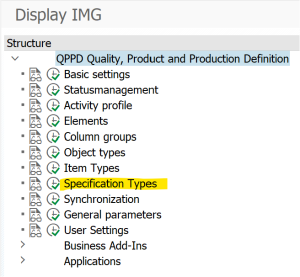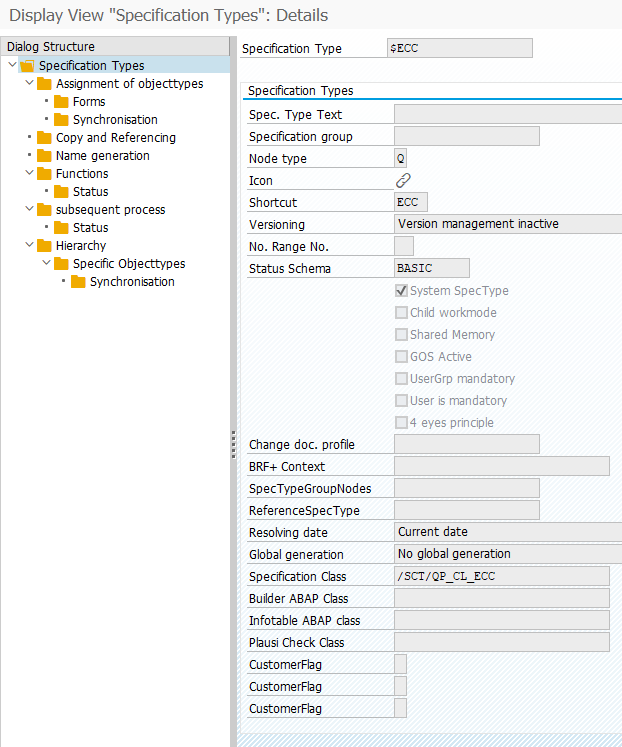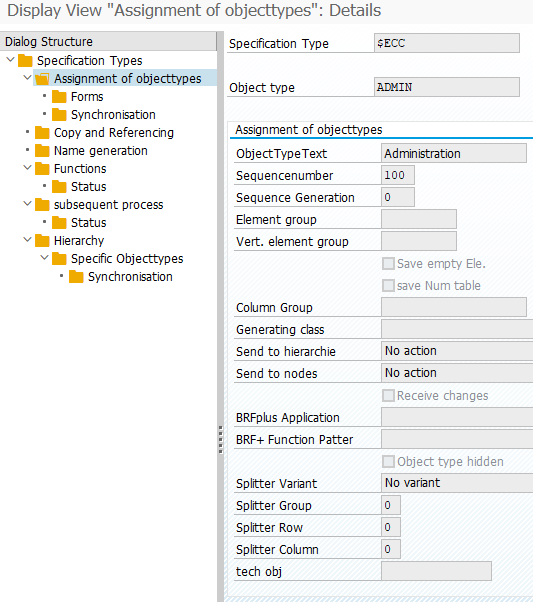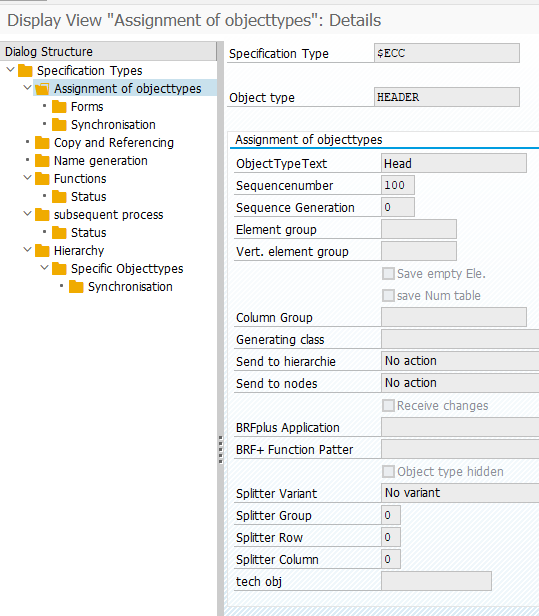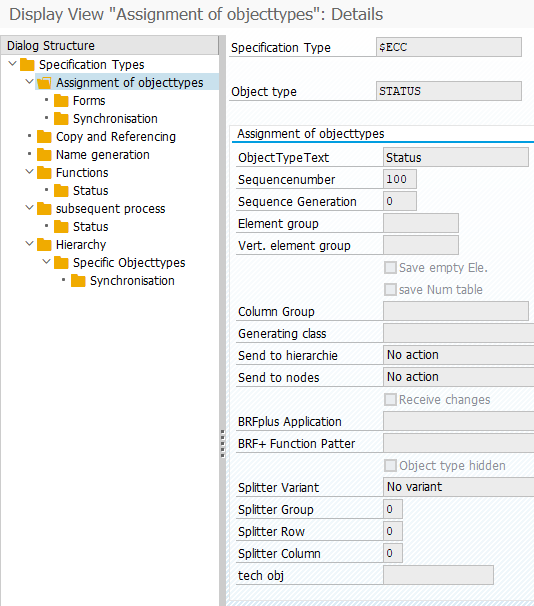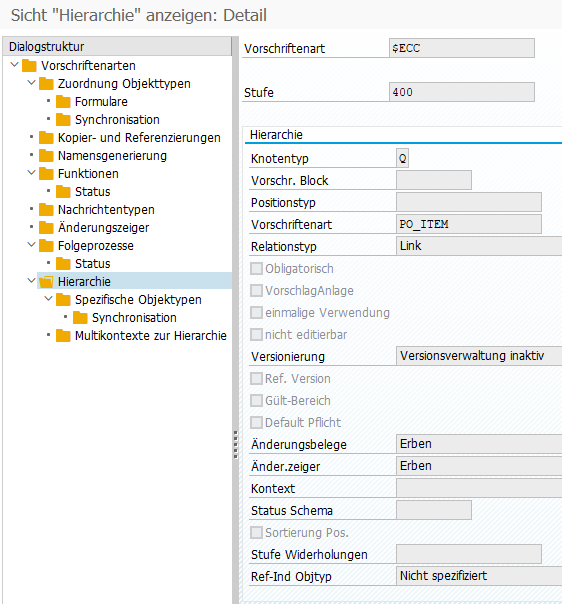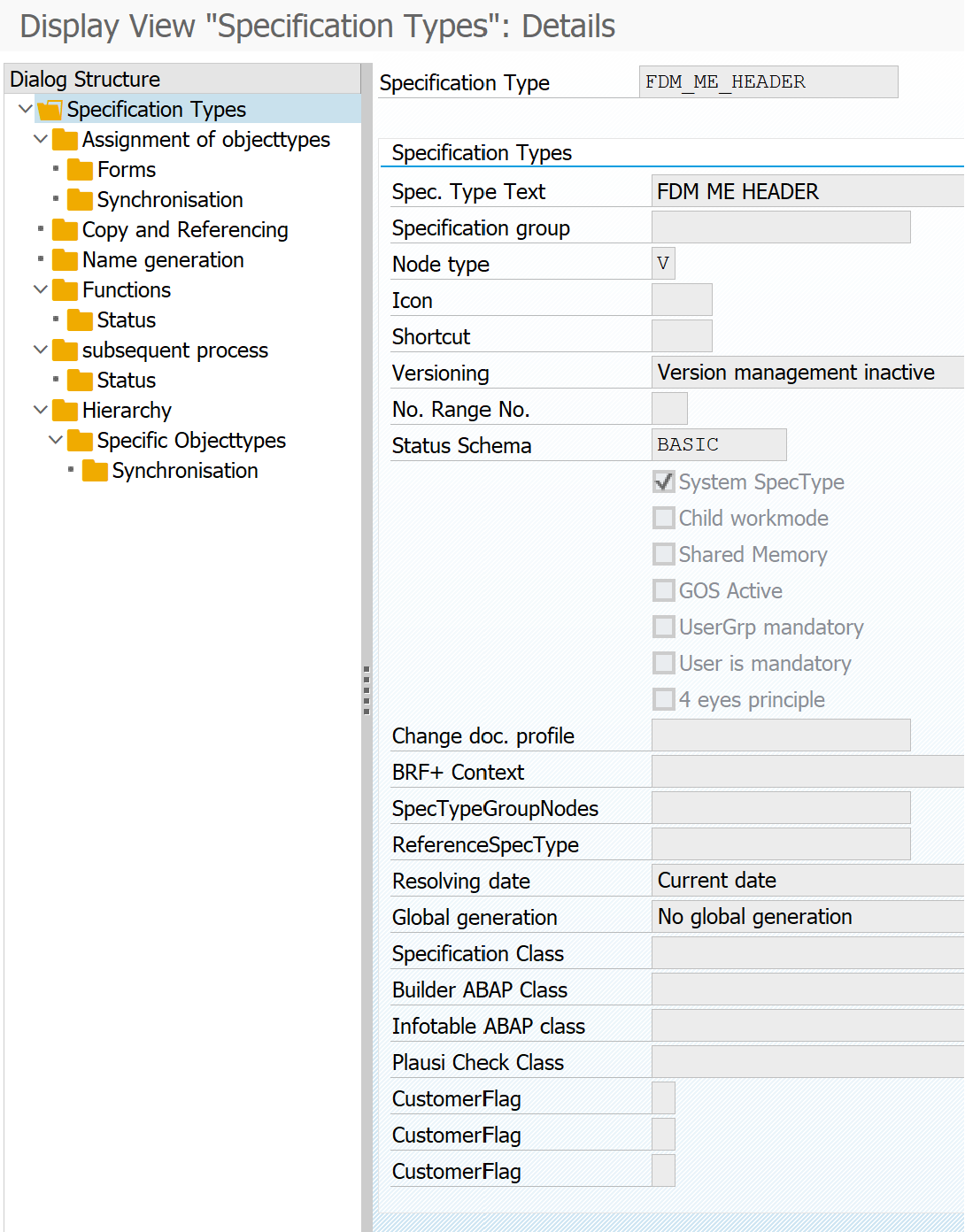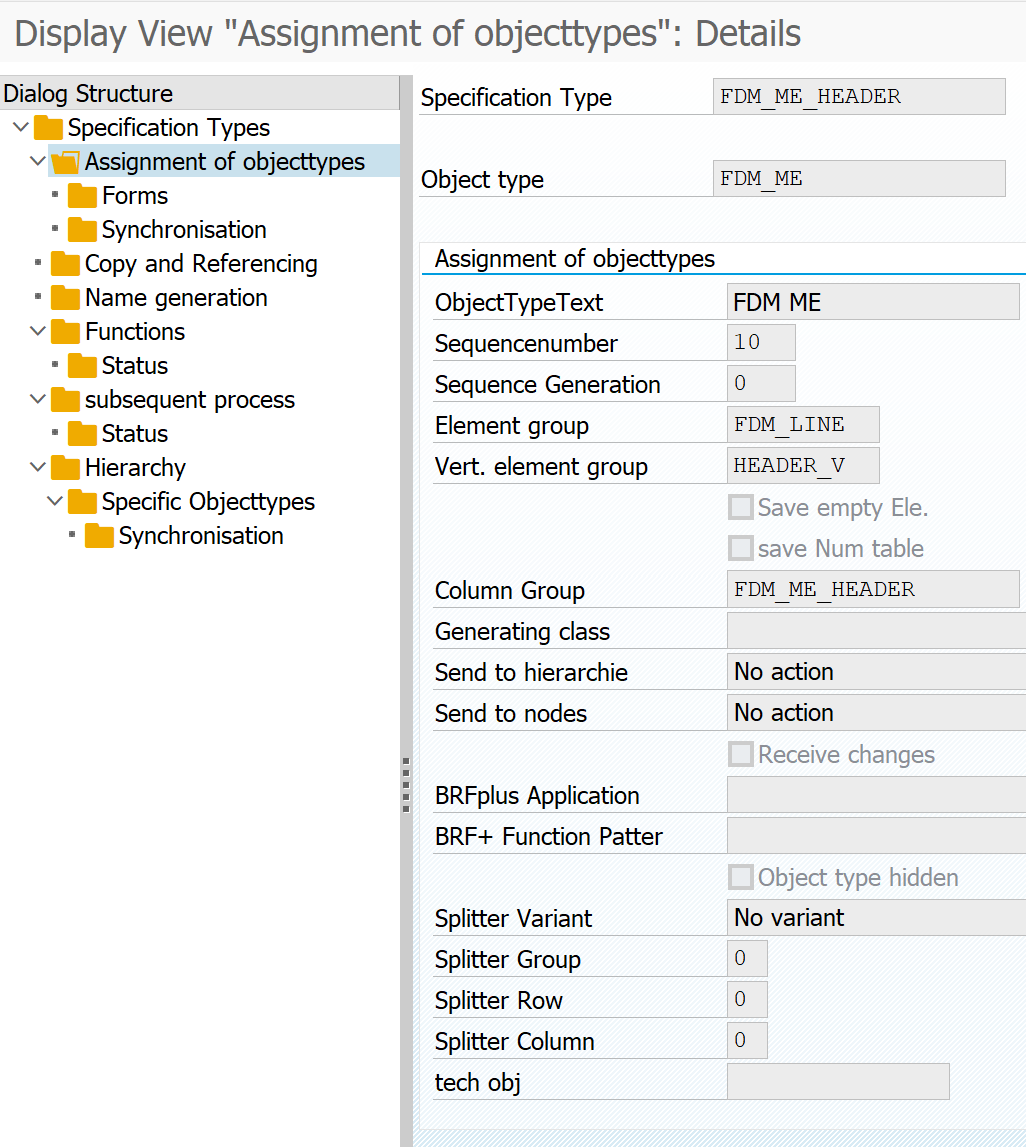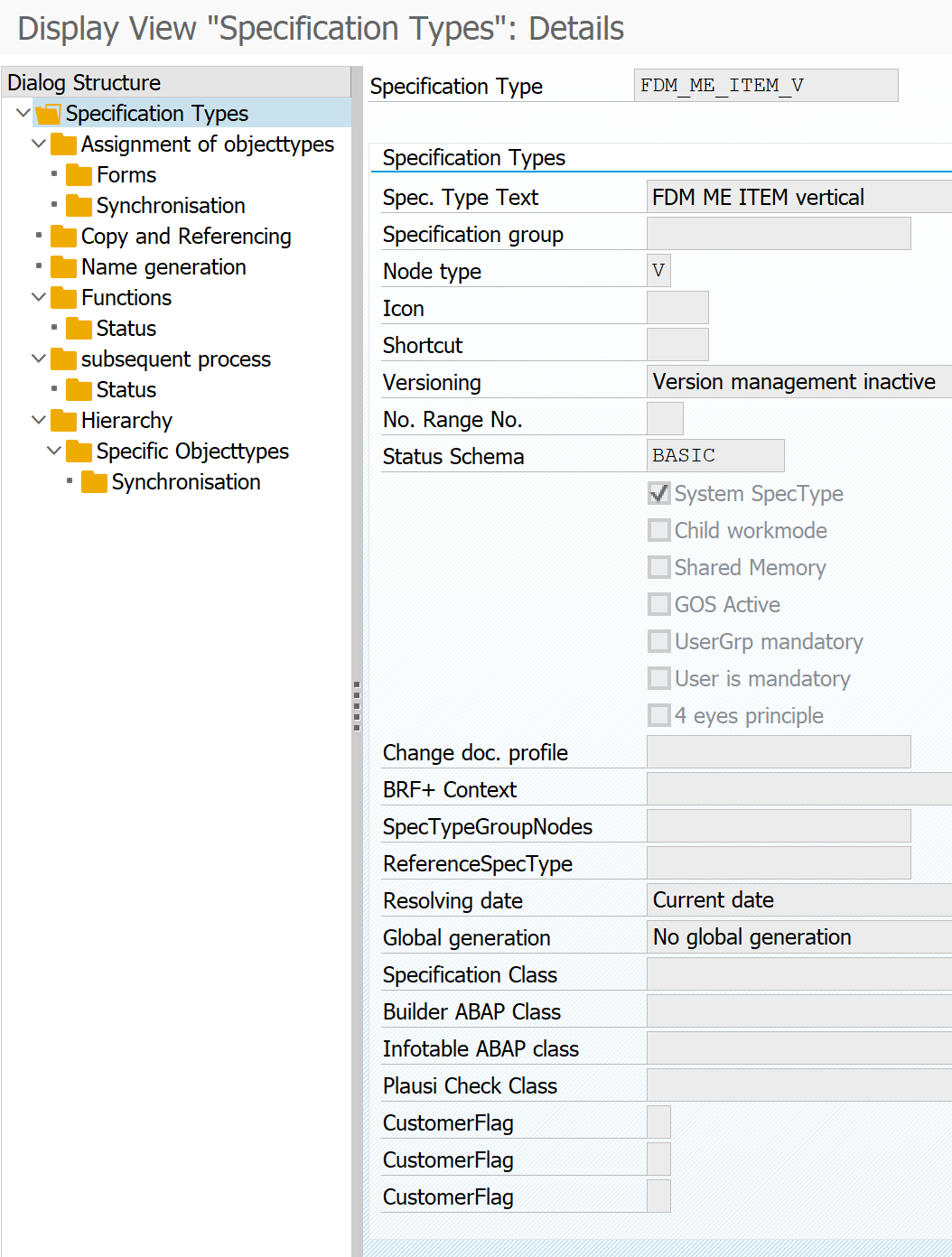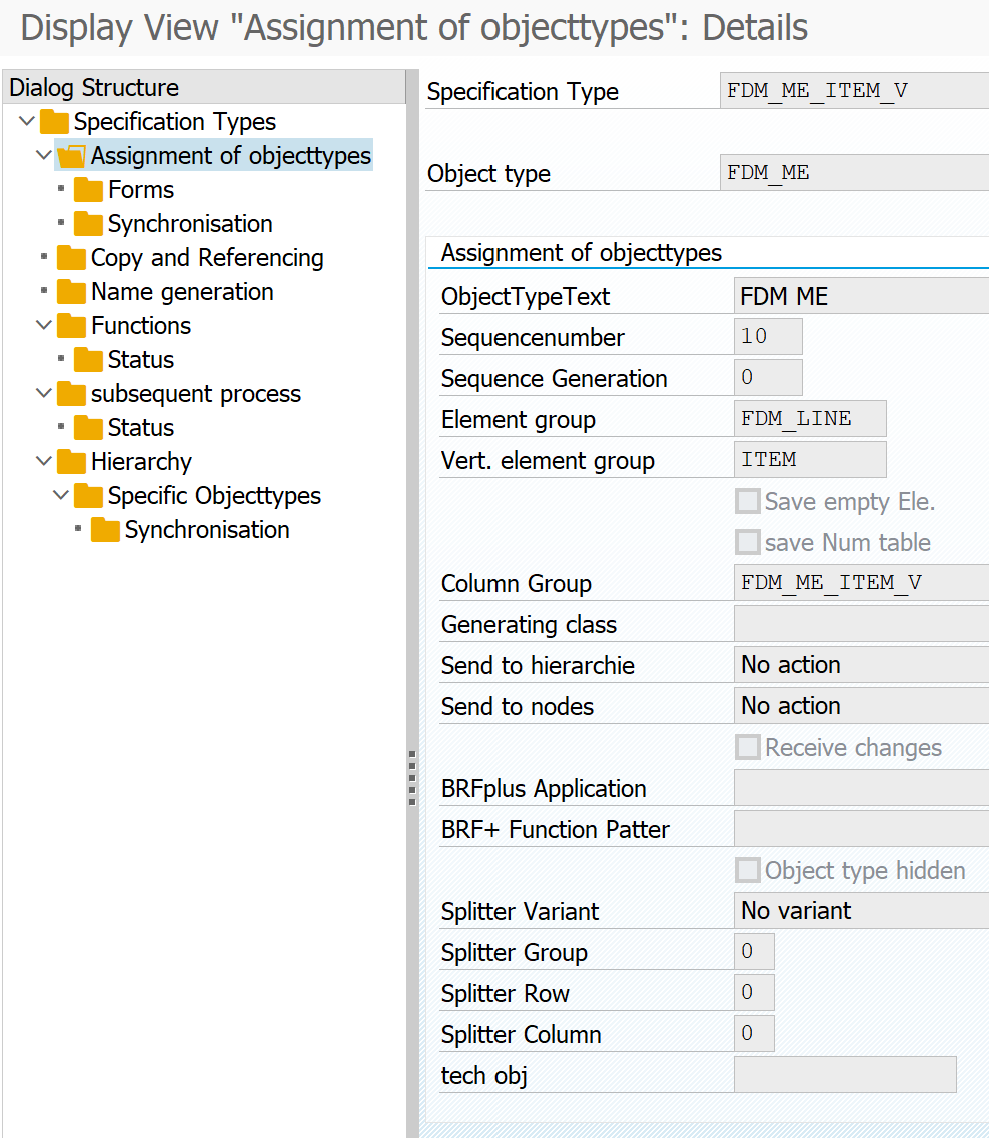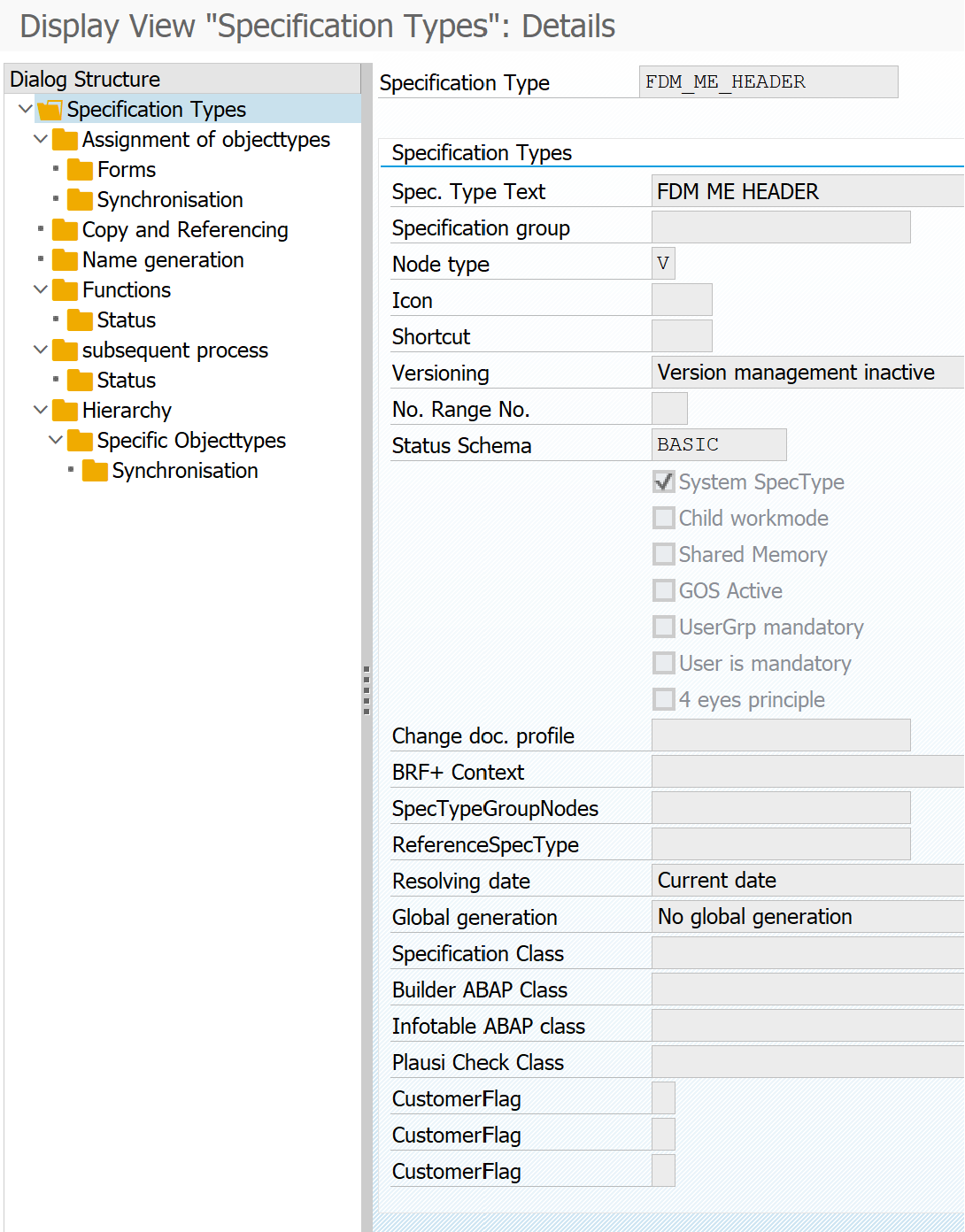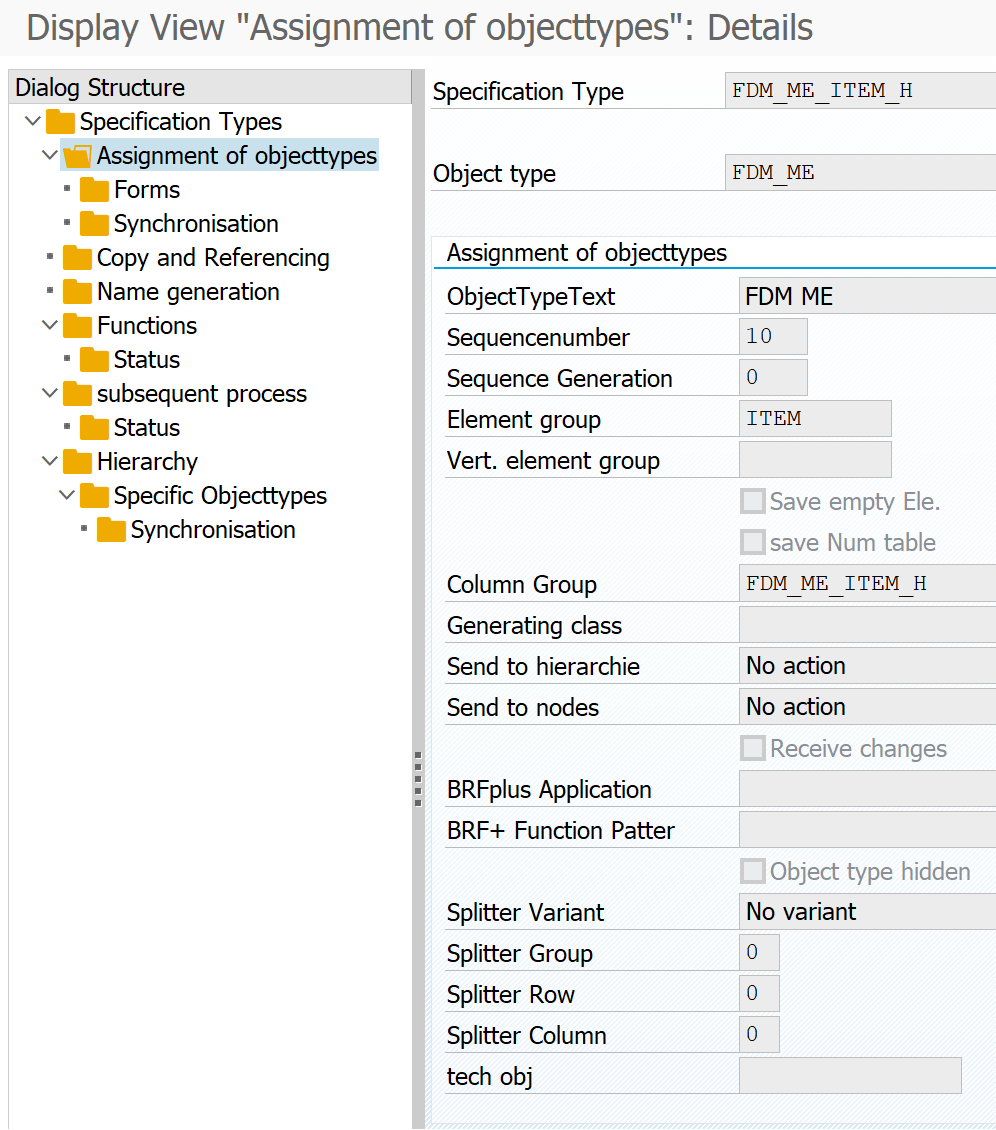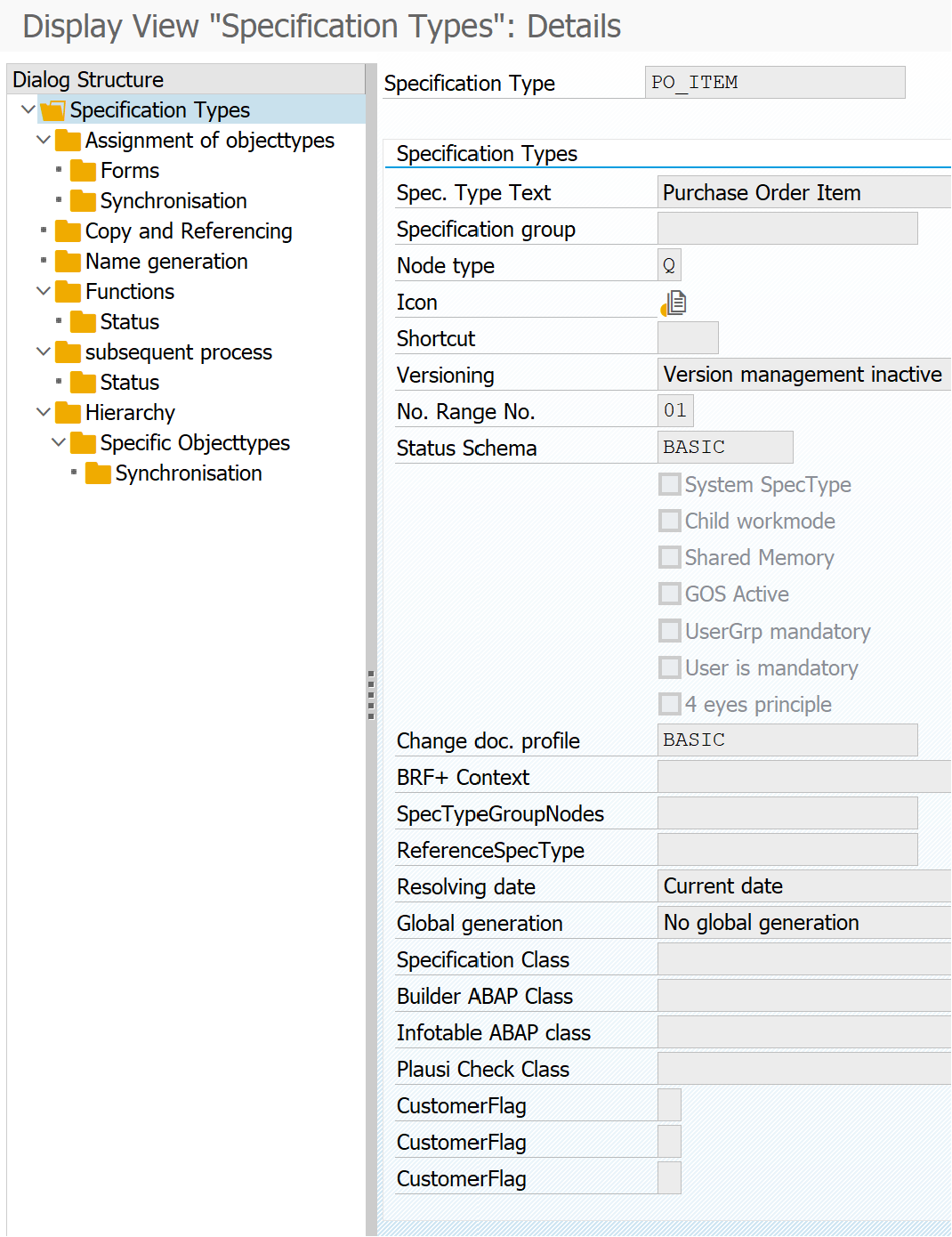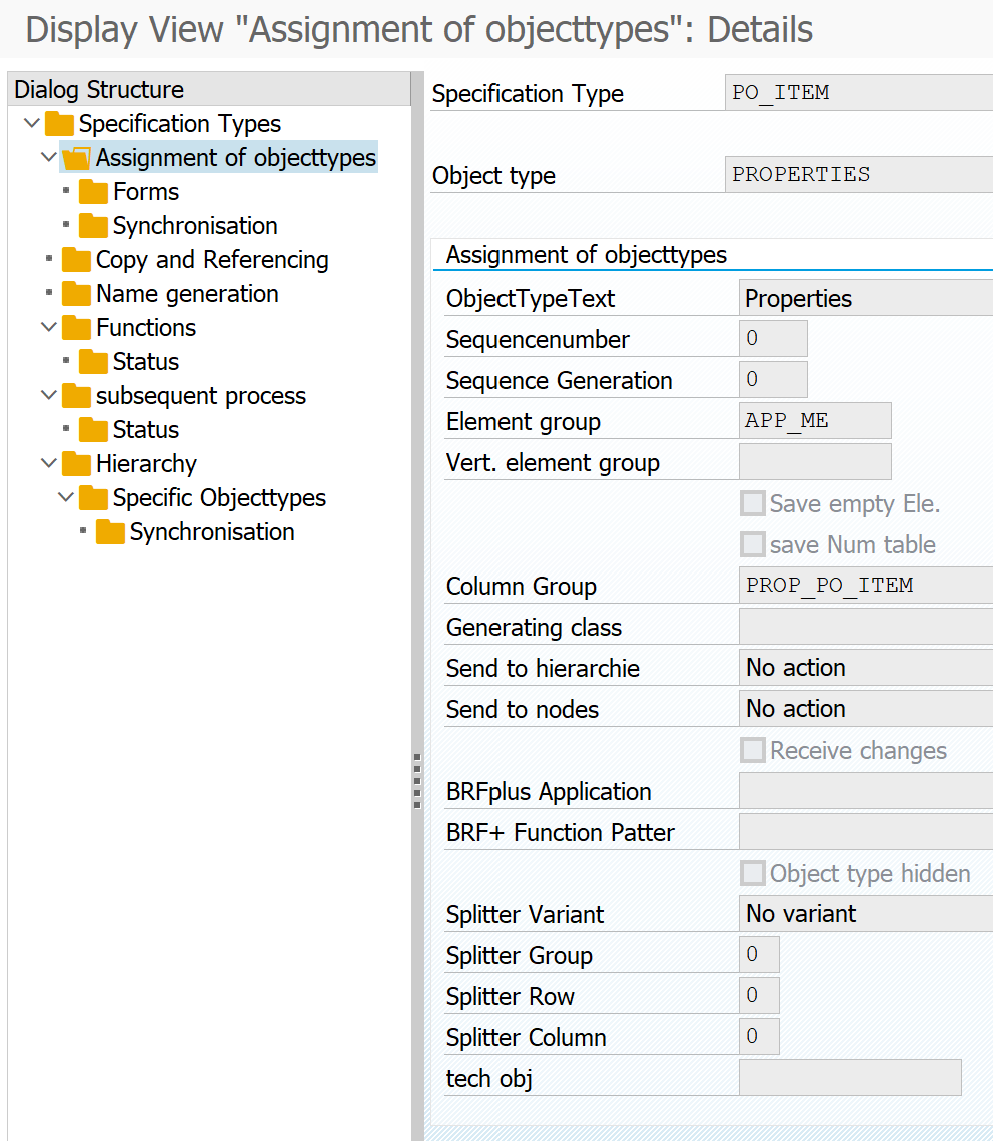Specification types are required which represent data for the FDMs in the purchase transactions ME21N, ME22N, ME23N. Specification types are system VAR types and are therefore never persisted. They, therefore, do not require any settings apart from the node type "V" and the setting "System VART". Specification types do not require a specification number, versioning, resolution date, or global generation.
Transaction /SCT/QP_CUST
Perform "Spezification types" activity:
1. Spezification type "$ECC"
Create a new specification type "$ECC". This specification type represents any ECC document. An ECC object in the QPPD is linked to other QPPD objects.
The following settings must be made: Node type = "Q", no number range, no versioning, system specification type set, no global generation, and current resolution date. The VART class /SCT/QP_CL_ECC must be set.
Additional object types
For technical reasons, further object types must be assigned to the specification types, even if they are not displayed.
Assign the object type "ADMIN".
Assign the object type "HEADER".
Assign the object type "STATUS".
A new entry must be created in the hierarchy of the Specification types.
The number of the hierarchy level can be freely selected and must not be empty.
Set node type to "Q
Specification types "PO_ITEM"
Relation type "LINK"
No versioning
Change documents and change pointers not relevant
No specific object types
Specification types must be unique in the hierarchy.
Spezification type "FDM_ME_HEADER"
Create new specification types "FDM_ME_HEADER". This specification type represents the FDM that is displayed in the header area of the purchasing document.
The following settings must be made: Node type = "V", no number range, no versioning, system specification types set, no global generation, and current resolution date.
The object types "ADMIN", "STATUS", and "HEADER" must be set up as in the specification types "$ECC".
Object type for displaying the data
Assign the object type "FDM_ME". The horizontal element group is the generic element group "FDM_LINE". The vertical element group is the element group "HEADER". The column group is "FDM_ME_HEADER".
This object type must have the lowest sequence number of all object types assigned to the Specification types.
Spezification type "FDM_ME_ITEM_V"
Create new specification types "FDM_ME_ITEM_V". This specification type represents the FDM that is displayed in the item area of the purchasing document when the elements are arranged next to each other (vertically).
The following settings must be made: Node type = "V", no number range, no versioning, system specification types set, no global generation, and current explosion date.
The object types "ADMIN", "STATUS", and "HEADER" must be set up as in the specification types "$ECC".
Object type for displaying the data
Assign the object type "FDM_ME". The horizontal element group is the generic element group "FDM_LINE". The vertical element group is "ITEM". The column group is "FDM_ME_ITEM_V".
This object type must have the lowest sequence number of all object types assigned to the Specification types.
Spezification type "FDM_ME_ITEM_H"
Create new specification types "FDM_ME_ITEM_H". This specification type represents the FDM that is displayed in the item area of the purchasing document when the elements are arranged horizontally.
The following settings must be made: Node type = "V", no number range, no versioning, system specification types set, no global generation, and current explosion date.
The object types "ADMIN", "STATUS", and "HEADER" must be set up as in the specification types "$ECC".
Object type for displaying the data
Assign the object type "FDM_ME". The horizontal element group is the element group "ITEM". The vertical element group is left empty The column group is "FDM_ME_ITEM_H".
This object type must have the lowest sequence number of all object types assigned to the Specification types.
Spezification type "PO_ITEM"
Create a new specification type "PO_ITEM". There are no special requirements for the specification types from the perspective of the APP ME.
Specification types are required which are associated with the purchasing item.
Overall, the full QPPD functionality can be used for the QPPD object. It is therefore possible, for example, to use several nodes with several object types and several elements with several columns. This description here with only one node and one object type serves only as an example.
The object types "ADMIN", "STATUS", and "HEADER" must be set up as in the specification types "$ECC".
Object type for displaying the data
The object type "PROPERTIES" is assigned. The horizontal element group is "APP_ME", and the column group is "PROP_PO_ITEM".