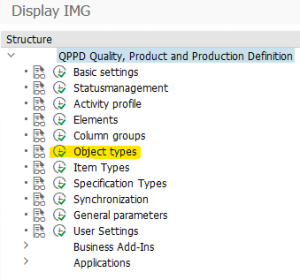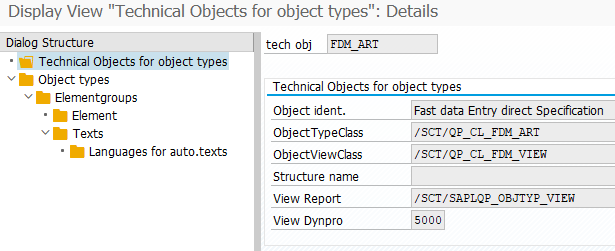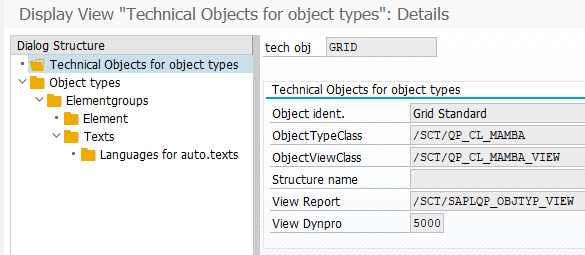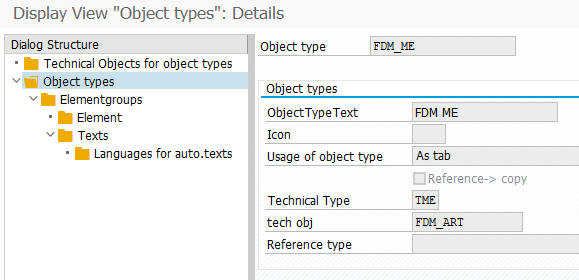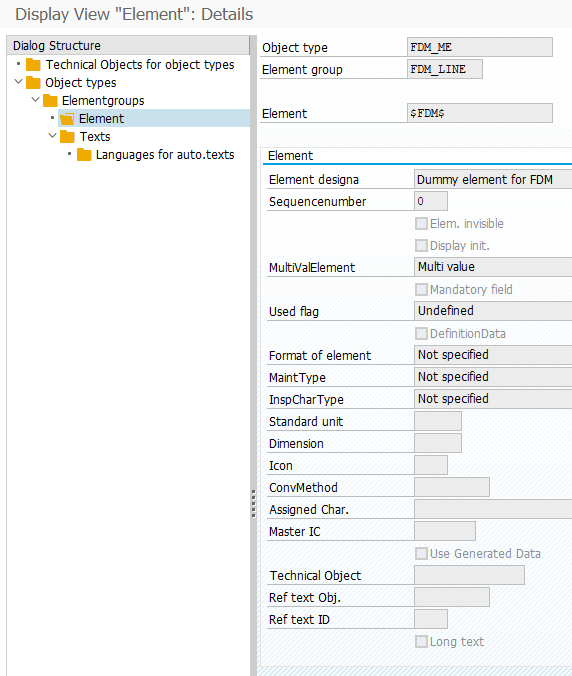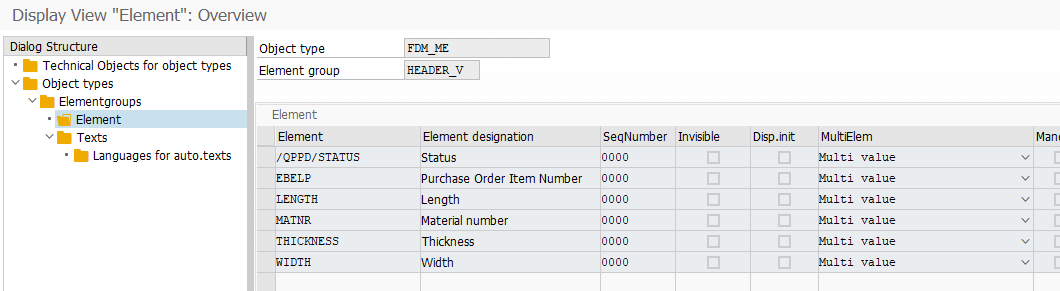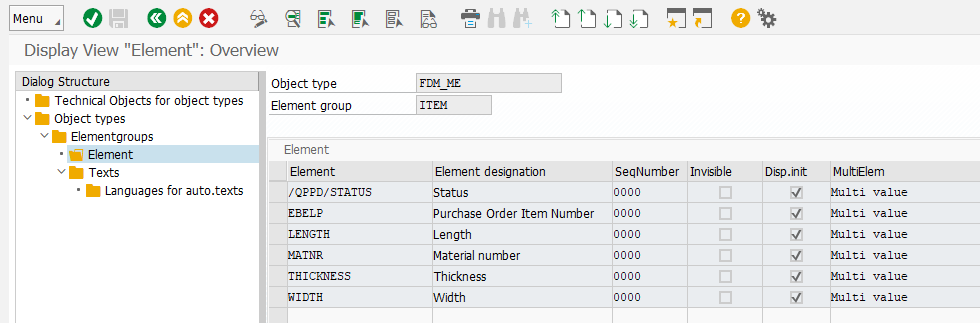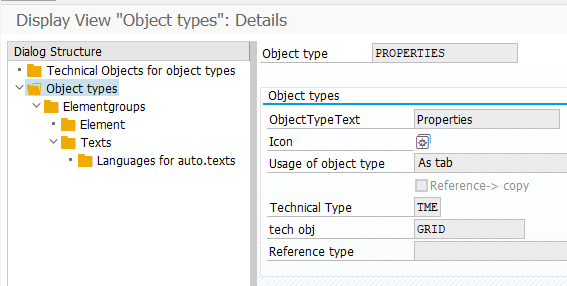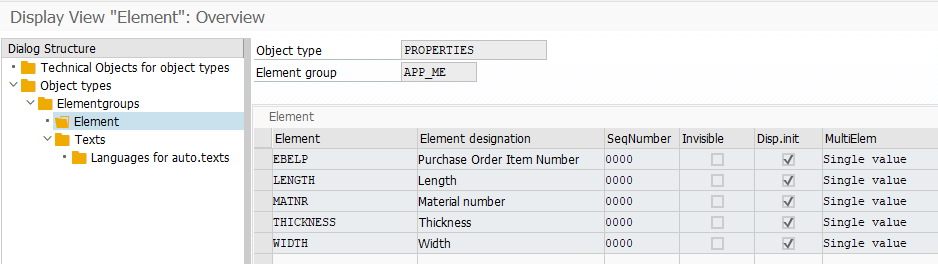Various object types are required, which are assigned to the specification types used.
Transaction /SCT/QP_CUST
Perform "Object types" activity:
Create a technical object for object type "FDM_ART".
Create a technical object for object type "GRID".
Object type "FDM_ME"
Create object type FDM_ME, representing the various FDMs in the ME transactions.
The same object type cannot be used for different FDMs, as a synchronization model is assigned to an object type. This means that a change to this object type would lead to synchronization on another object, which may neither be desired nor expected.
Create element group
A total of 3 element groups are required for the various display options.
Create element group "FDM_LINE"
Assign the "$FDM$" element to the FDM_LINE element group. Set the "Multiple assignable" property.
The "Show initial" property must not be set, otherwise, lines will be displayed in the FDM even though there are no corresponding entries in the ME, e.g. items.
Create vertical element group "HEADER_V"
The element group HEADER_V must be created to display the columns in the FDM HEADER.
The FDM in the HEADER is sorted in ascending order by EBELP by default. It is therefore recommended to use this element.
The vertical elements in the FDM must be set to "can be evaluated multiple times".
Assign app-specific elements. For example:
Create vertical/horizontal element group "ITEM"
The element group ITEM must be created for a possibly different display on the FDM on the item.
The vertical elements in the FDM must be set to "can be evaluated multiple times".
Create object type "PROPERTIES"
At least one object type is required, which represents the data on the QPPD object that is associated with the purchasing item.
Create a new object type "PROPERTIES".
Create vertical element group "APP_ME"
Assign the elements "MATNR", "THICKNESS", "WIDTH", and "LENGTH" as well as "EBELP" and "MATNR".
Further customized elements can be associated at this point.