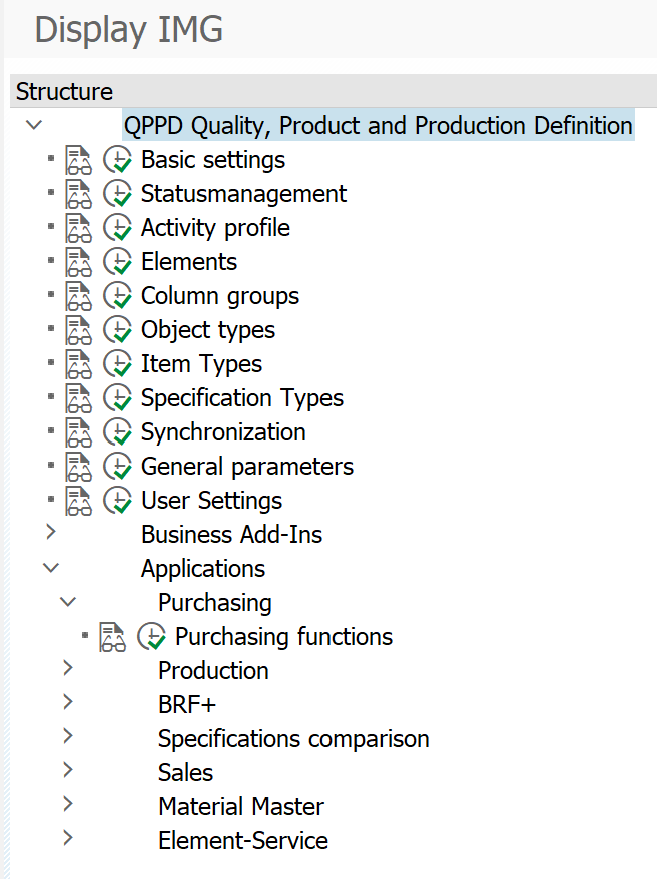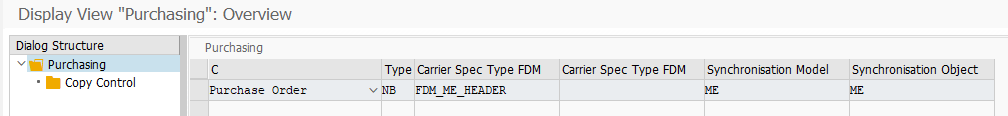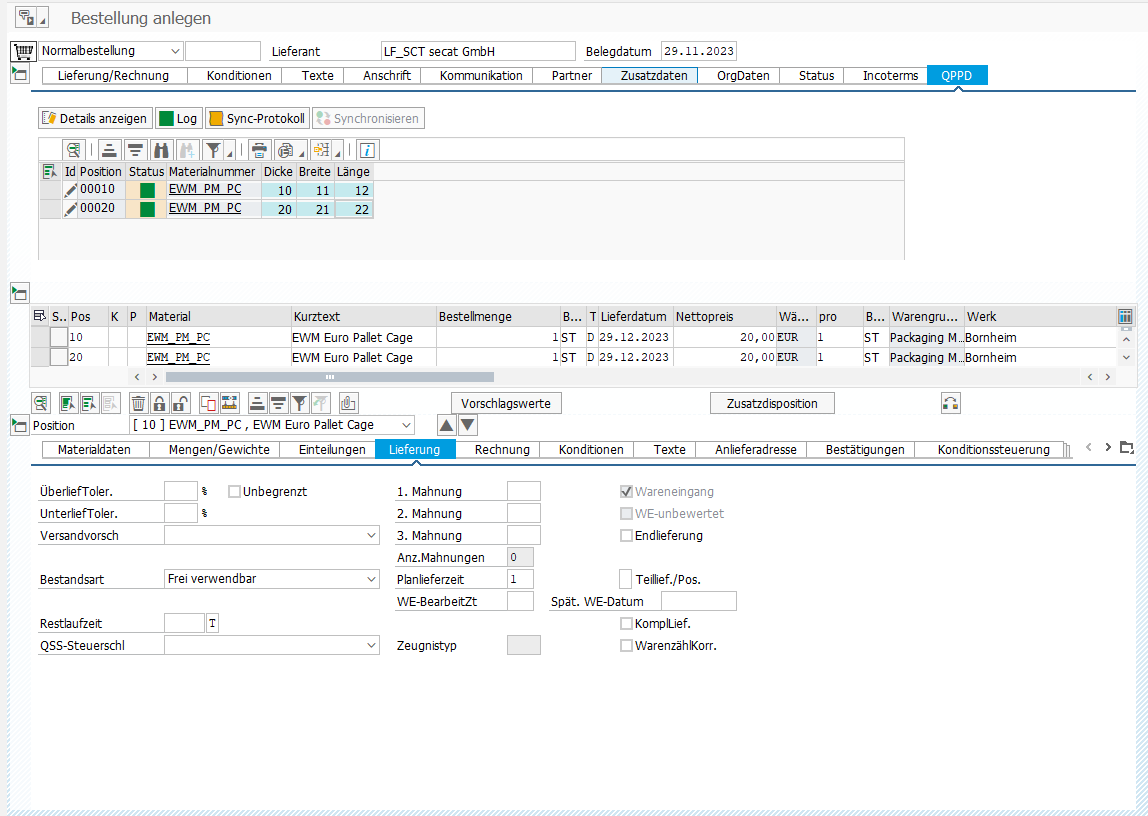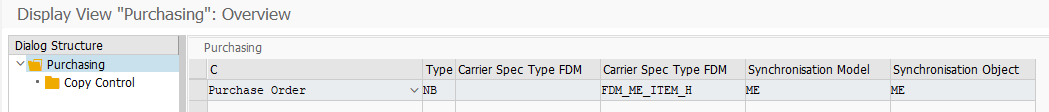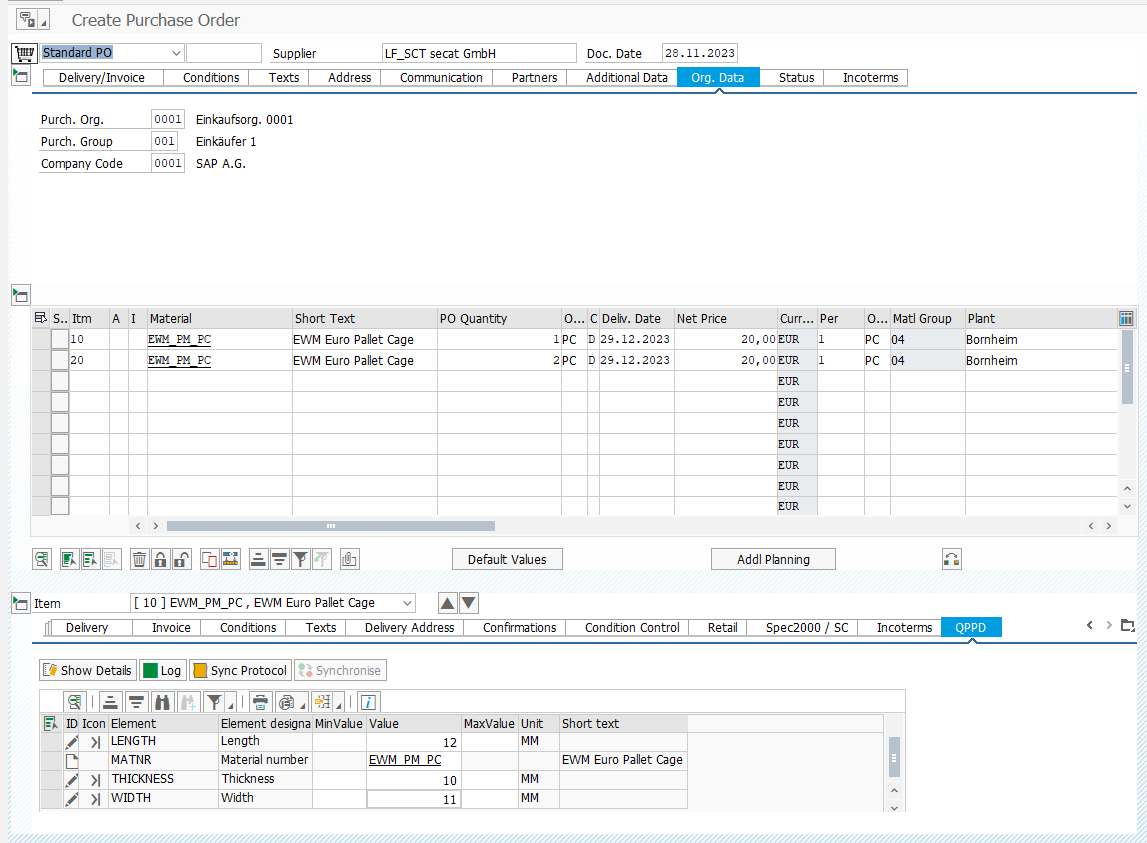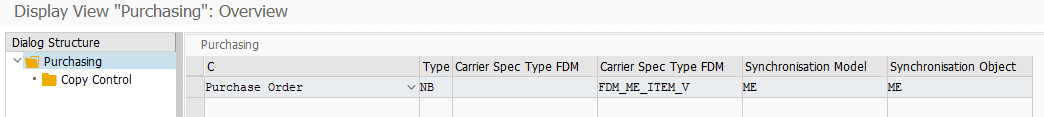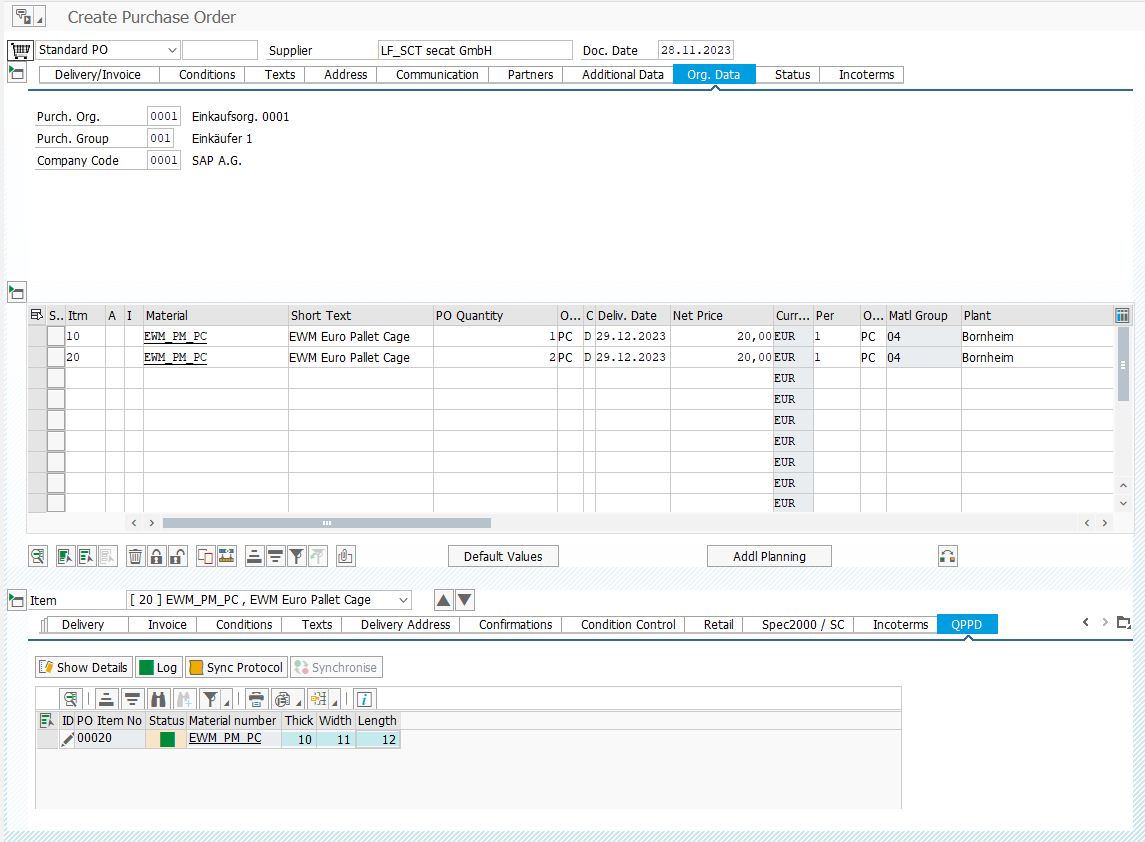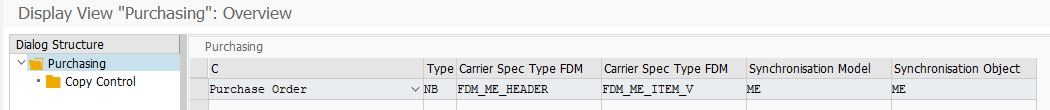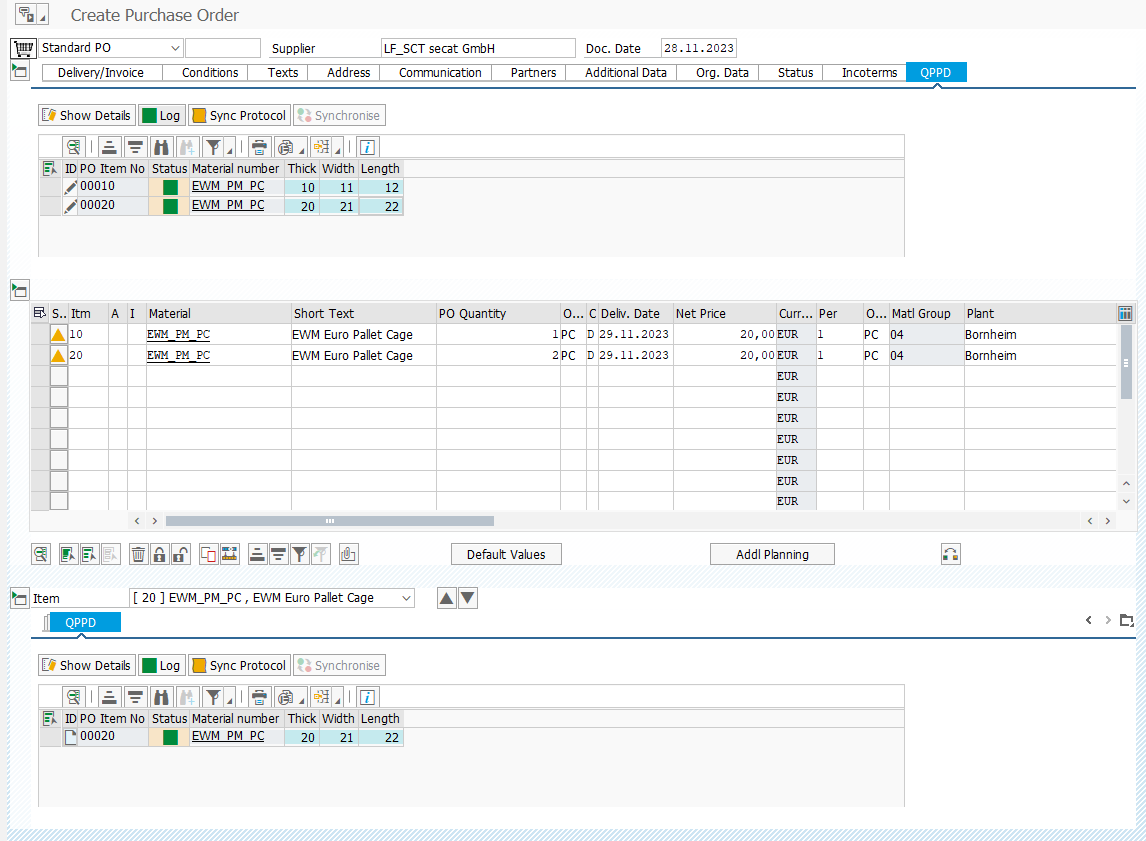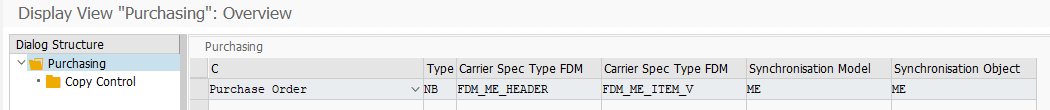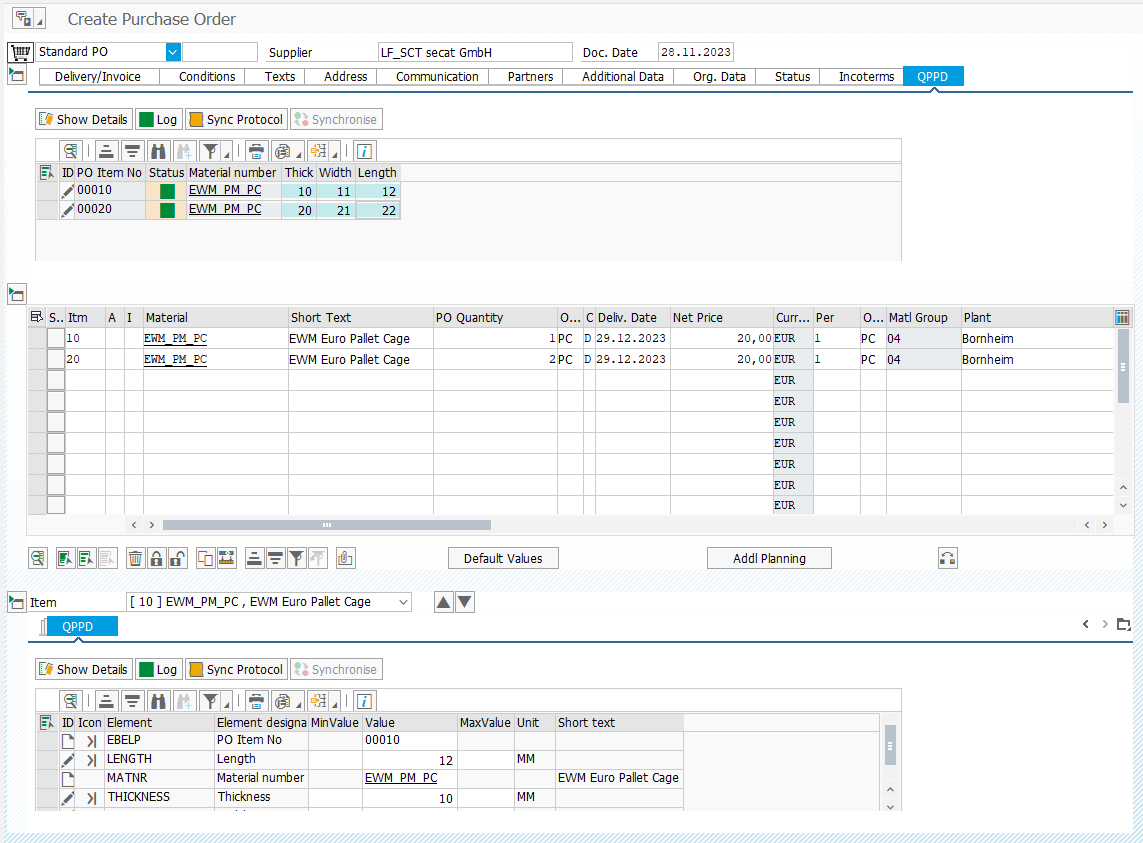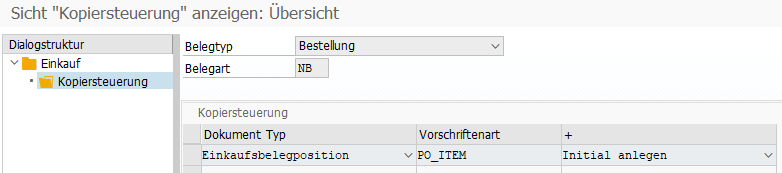Settings are required to define which purchasing documents are to be associated with QPPD.
Transaction /SCT/QP_CUST
Perform "Purchasing functions" activity:
Settings can be made here for each desired purchasing document category and purchasing document type. For example, the QPPD should be activated for the purchasing document category "Purchase order" and the purchasing document type "Standard purchase order". Optionally, a carrier specification type can be set for an FDM on the header and/or item. The synchronization model and the synchronization object of the synchronization model (here both "ME") are mandatory.
The FDM on the head always shows all positions. The FDM on the position always only shows the data of exactly one currently selected position.
The following settings are required if the FDM is only to be displayed on the HEADER:
It is as follows:
The following settings are required if the FDM is only to be displayed on the position and the values are to be arranged horizontally:
It is as follows:
The disadvantage here is that only 4 rows can be displayed below each other in the grid due to the low possible height in the standard ME Framework.
The following settings are required if the FDM is only to be displayed on the position and the values are to be arranged vertically:
It is as follows:
The following settings are required if the FDM is only to be displayed on the head and on the position and the values are to be arranged vertically:
It is as follows:
The following settings are required if the FDM is only to be displayed on the head and on the position and the values are to be arranged horizontally:
It is as follows:
Copying control
A copy control must be defined for each entry in the "Purchasing" sub-dialogue. The VART to be used to represent the header or items is set here. The previously created "PO_ITEM" with the "Create initial" action is set here for the purchasing document item. It looks like this: