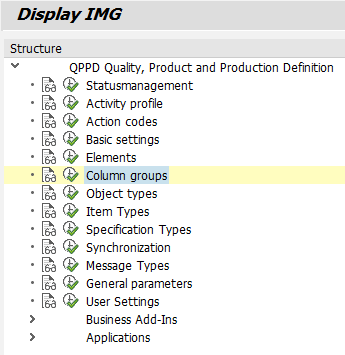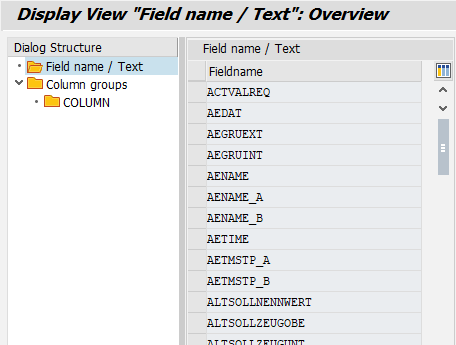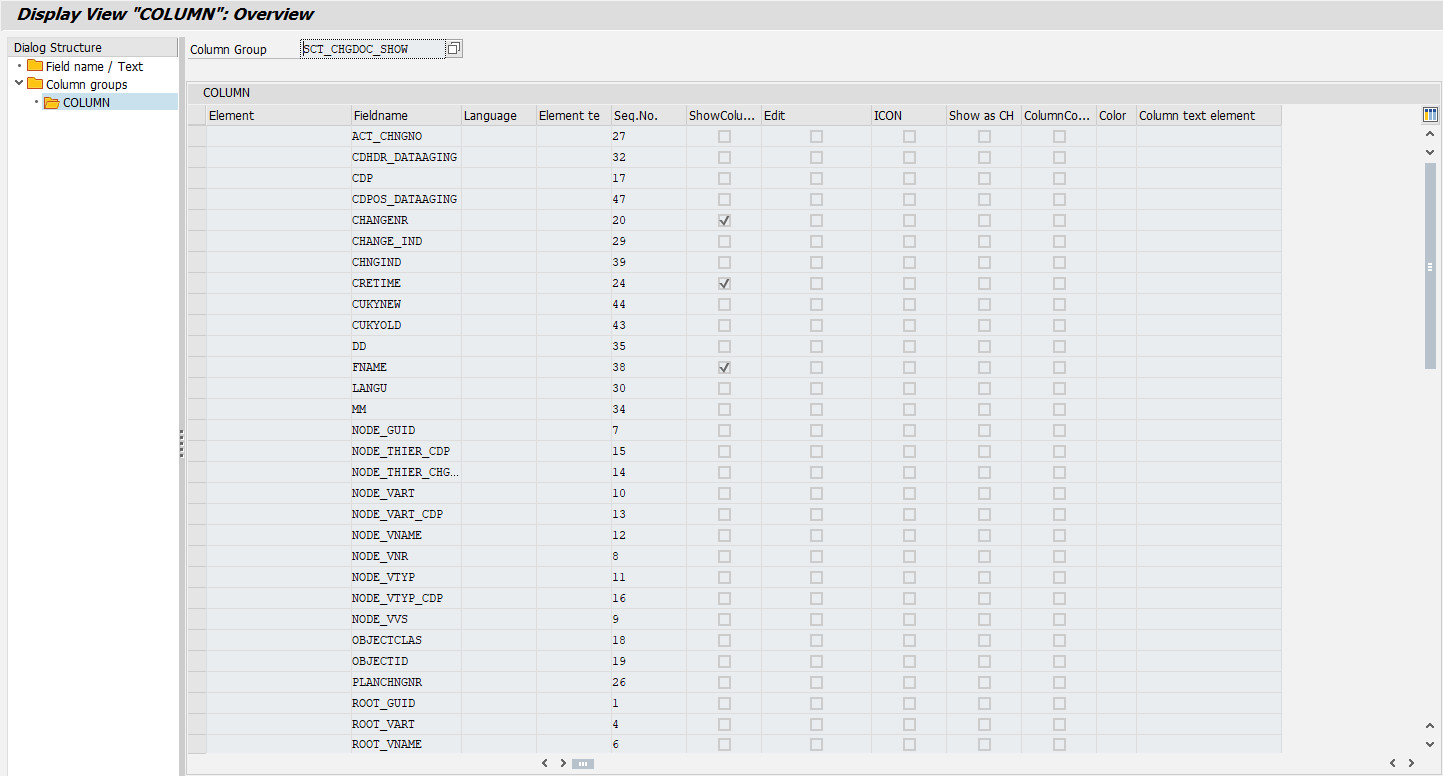Transaction /SCT/QP_CUST
Execute activity "Column groups"
1. Field name/Text
In the sub-dialog "Field name/Text" those Database Tables (P) must be entered which are used in the QPPD.
It looks like this, for example:
The following fields are available in this structure /SCT/QP_S_CHGD_SHOW.
Nummer | Feld | Beschreibung |
1 | OBJECTID | Object Value |
2 | CHANGENR | Change Number of Document |
3 | USERNAME | User name of the person responsible in change document |
4 | UDATE | Creation date of the change document |
5 | UTIME | Time changed |
6 | TCODE | Transaction in which a change was made |
7 | TABNAME | Change document creation: Table name |
8 | TABKEY | Changed table record key |
9 | KEYLEN | Table key length |
10 | CHNGIND | Type of Change |
11 | FNAME | Field Name |
12 | FTEXT | Explanatory Short Text |
13 | TEXTART | Create change document: Text type |
14 | SPRACHE | Language Key |
15 | TEXT_CASE | Text change flag ('X') |
16 | OUTLEN | Output length of the old and new value |
17 | F_OLD | Old contents of changed field |
18 | F_NEW | New contents of changed field |
19 | KEYGUID | KEYGUID for Connection to CDPOS_UID |
20 | TABKEY254 | Key of Modified Table Row |
21 | EXT_KEYLEN | Table key length |
22 | KEYGUID_STR | KEYGUID for Link to CDPOS_STR |
23 | VERSION | 3-Byte field |
24 | NAME_FIRST | First name |
25 | NAME_LAST | Last name |
26 | DEPARTMENT | Department |
27 | SCRTEXT_S | Short Field Label |
28 | SCRTEXT_M | Medium Field Label |
29 | SCRTEXT_L | Long Field Label |
30 | DDTEXT | Short Description of Repository Objects |
31 | VALUE_OLD | Old Extended Value (Long) |
32 | VALUE_NEW | New Extended Value (Long) |
33 | UTIMESTAMP | Timestamp as CHAR14 |
2. column groups/columns
The column groups "SCT_CHGDOC_SHOW_NODE" and "SCT_CHGDOC_SHOW_OBJ" must be set in the "Column groups/columns" sub-dialog.
If the old display is to be used for the change documents, the "CHGDOC_SHOW" parameter must be set to "OLD". The old display uses the column group "SCT_CHGDOC_SHOW_NODE" for the display.
It looks like this, for example: