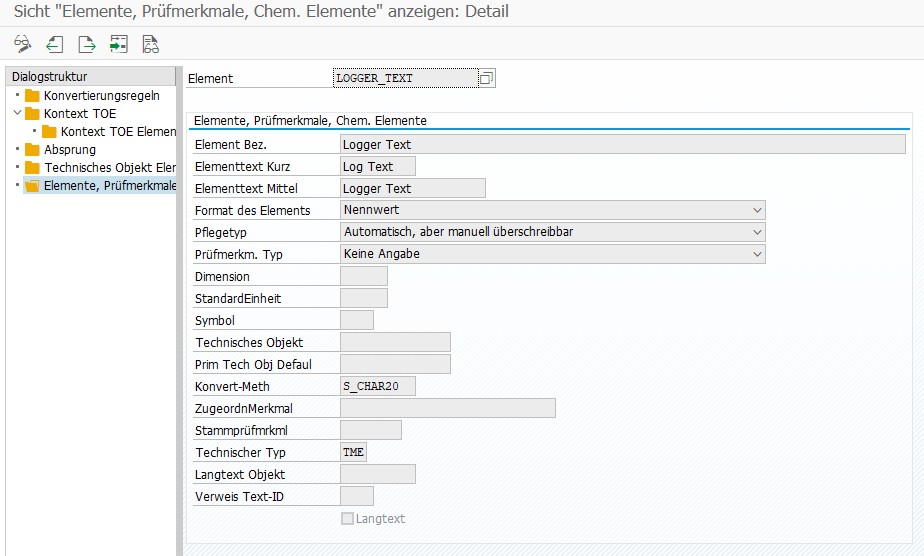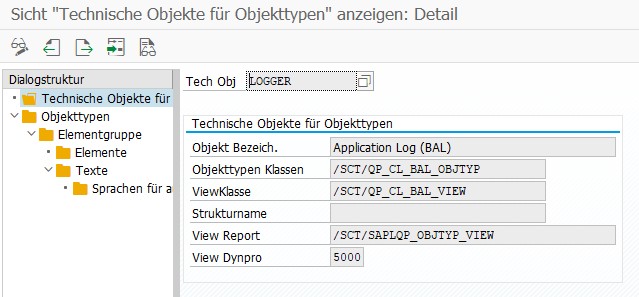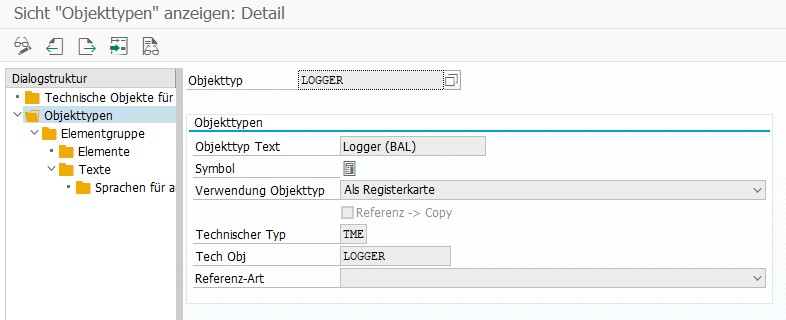Customizing settings for the Business Application Logger
1. customize elements for the logger
Navigate to "Elements, inspection characteristics, chemical elements" in Customizing.
Create the "Logger text" element as follows:
Element Name: Logger Text
Konvert-Meth: S_CHAR20
Technical type: TME
2. Technical objects for object types Logger
Create the technical object for the "Logger" object type in Customizing:
Object name: Application Log (BAL)
Object type Classes: /SCT/QP_CL_BAL_OBJTYP
View-Class: /SCT/QP_CL_BAL_VIEW
View Report: /SCT/SAPLQP_OBJTYP_VIEW
3. Define logger object type
Open the "Object types" area in Customizing.
Create the "Logger" object type:
Object type Text: Logger (BAL)
Use: As a tab
Technical type: TME
Linking the new object type with a specification type
In order for the new object type to be used, it must be linked to a suitable regulation type. To do this, proceed as follows:
Navigate to the configuration of the specification types
Open the "specification types" area in Customizing.Select or create a new specification type
Select the existing specification type to which the new object type is to be linked or create a new specification type.Assign object type
In Customizing for the specification type, you will find the structure "Assignment of object types". Add the previously created object type "Logger" here.Saving the changes
Save your changes to activate the link.