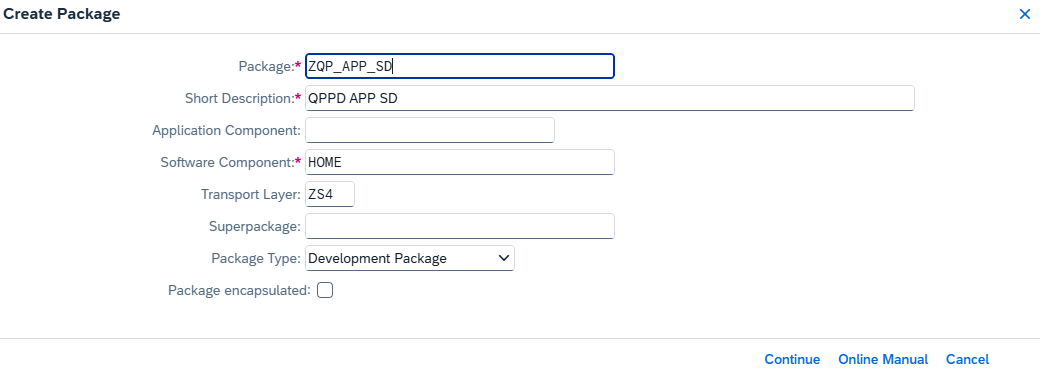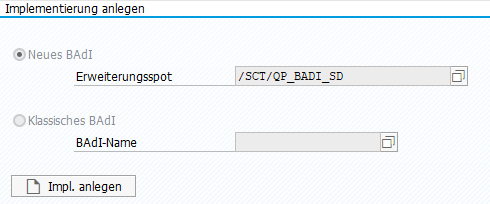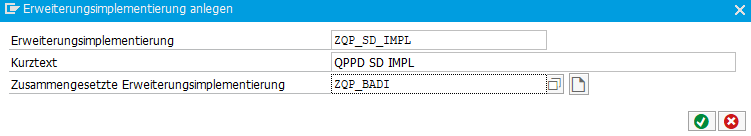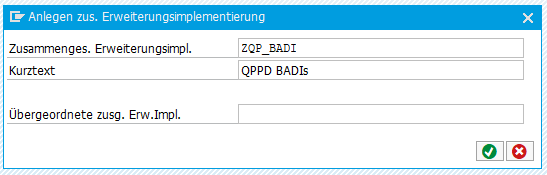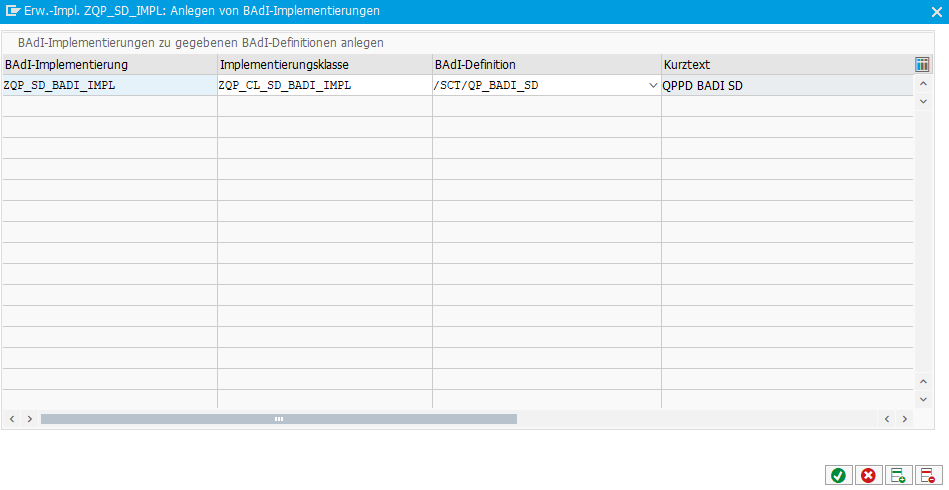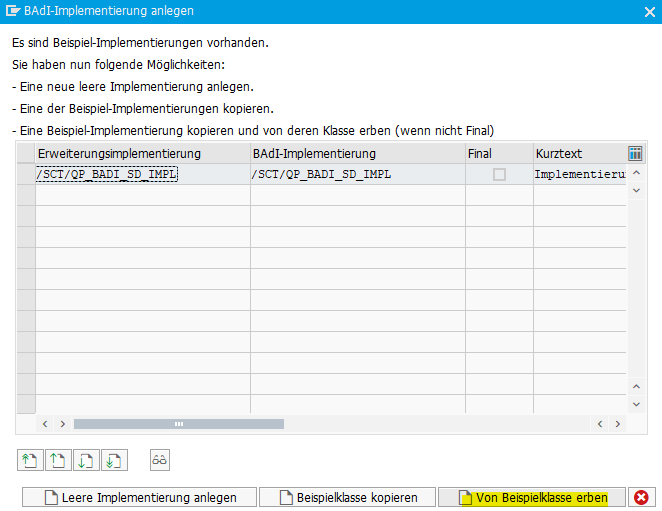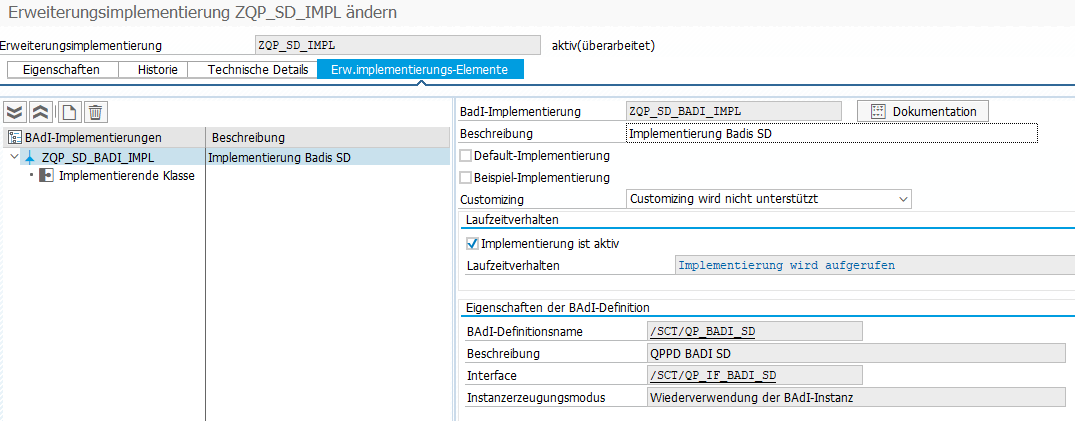This page describes the configuration of the QPPD APP SD.
Create package
A new package ZQP_SD or similar must be created. This contains all QPPD extensions for APP SD.
Confirm and select transport.
BADI “SD_BADI“
1. Execute transaction
Execute transaction SE19 to create a BADI implementation for the standard SAP BADI "/SCT/QP_BADI_SD":
2. Create implementation
After entering, continue with the "Create impl." button. A dialog box then opens in which a name, a short text and optionally a composite extension implementation can be entered.
3. Creation of composite extension implementation
If the composite extension implementation does not yet exist, you can create it using the button to the right. A pop-up then appears in which the name and short text must be entered.
4. Creation of BADI implementation
A dialog box then opens in which the Z-BADI implementation is named, an implementation class is specified and the corresponding BADI definition is selected.
5. Standard QPPD implementation
There is a standard QPPD implementation for this BADI. Select the line and click on "Inherit from example class".
6. Activate implementation
Select transport and activate implementation.