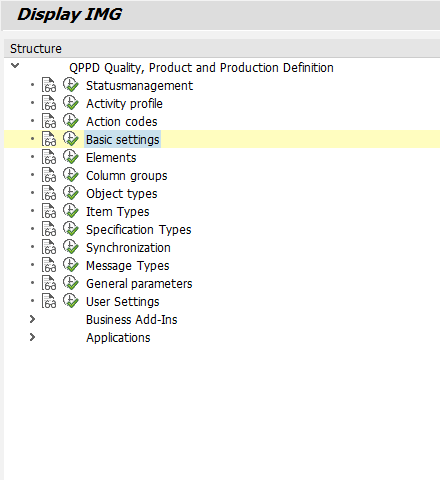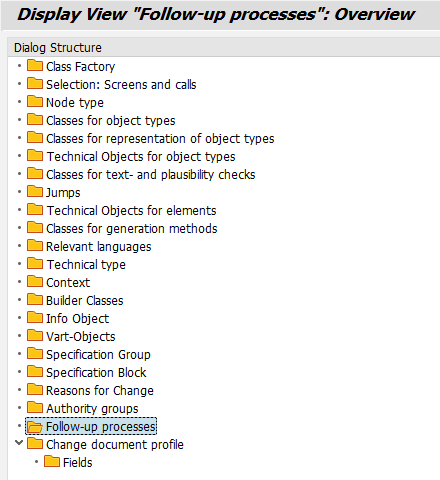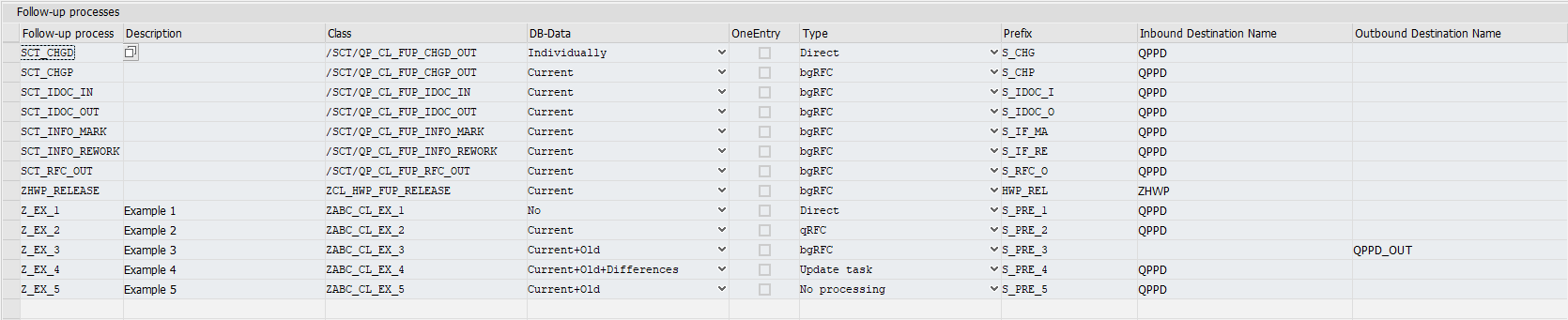The follow-up processes are set in the basic settings in the "Follow-up processes" sub-dialog:
The QPPD has seven follow-up processes:
Change documents (SCT_CHGD) → class /SCT/QP_FUP_CHGD_OUT
Write all change documents for an object after saving.
If change documents are to be written, this follow-up process must be set.
Change pointer (SCT_CHGP) → class /SCT/QP_FUP_CHGP_OUT
Processing of change pointers
If change pointers are to be processed via QPPD, this follow-up process must be set. If the change pointers are not to be processed via QPPD but with another technique, the type must be set to "No processing".
IDOC input (SCT_IDOC_IN) → class /SCT/QP_FUP_IDOC_IN
IDOC input processingIf the standard QPPD IDOC is to be processed inbound, this follow-up process must be set.
IDOC Output (SCT_IDOC_OUT) → Class /SCT/QP_FUP_IDOC_OUT
IDOC outbound processing: send objects to other systems via IDOC based on the distribution model.
If the standard QPPD IDOC is to be sent, this follow-up process must be set.
Mark INFO records (SCT_INFO_MARK) → class /SCT/QP_FUP_INFO_MARK
Mark all dependent objects for INFO update.
If an INFO update is used, this follow-up process must be set.
Process INFO records (SCT_INFO_REWORK) → Class /SCT/QP_FUP_INFO_REWORK
Process all info records for all dependent objects.
If an INFO update is used, this follow-up process must be set.
Copy data via RFC (SCT_RFC_OUT) → class /SCT/QP_FUP_RFC_OUT
Send data via RFC: Based on the distribution model, send objects to other systems via RFC.
If the INFO update is used, this follow-up process must be set.
The following image illustrates the sub dialog:
To avoid errors, all seven standard follow-up processes should always be set in Customizing, even if the functions are not directly required.