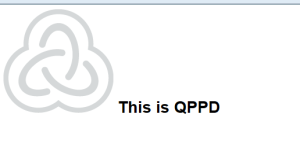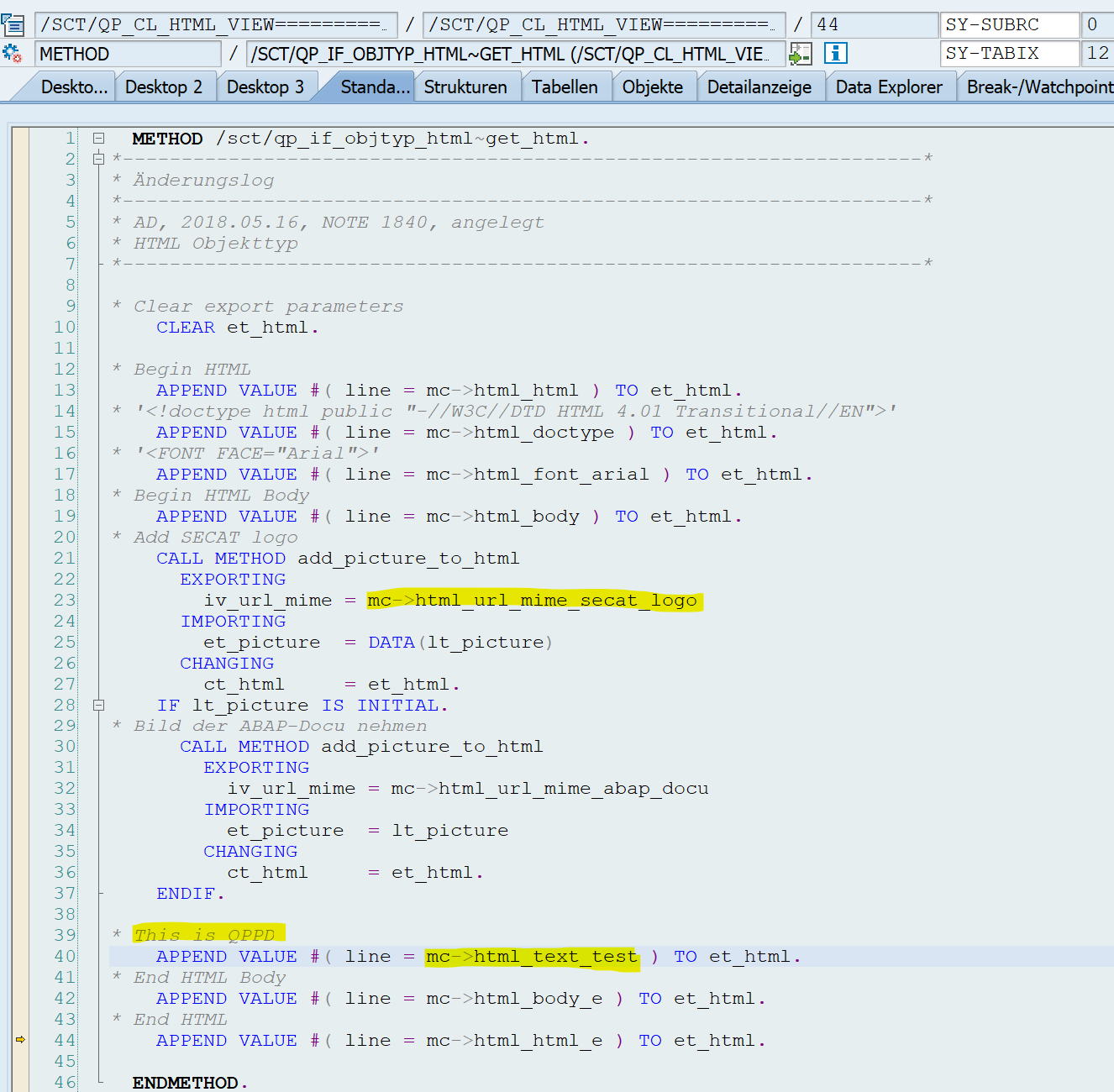This How To describes the Customizing steps for creating an object type for displaying data in HTML form.
Define object type
/SCT/QP_CUST → Object types
Field | Field content |
|---|---|
Object type | <arbitrary> |
Object type Text | <arbitrary> |
Use object type | as a tab |
Technical type | PRN |
Tech Obj | HTML |
In the standard system, an image and a predefined text are output using constants.
To adapt the output according to your ideas, the coding in the method get_html must be adapted accordingly.
You can then assign this object category to a specification type or item type.