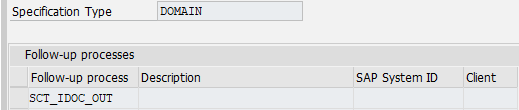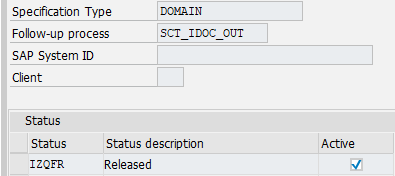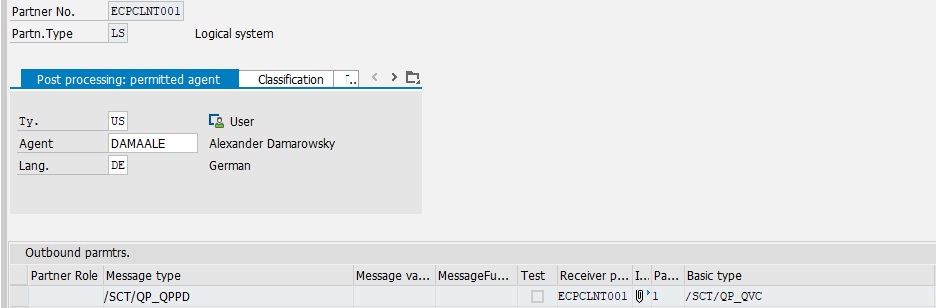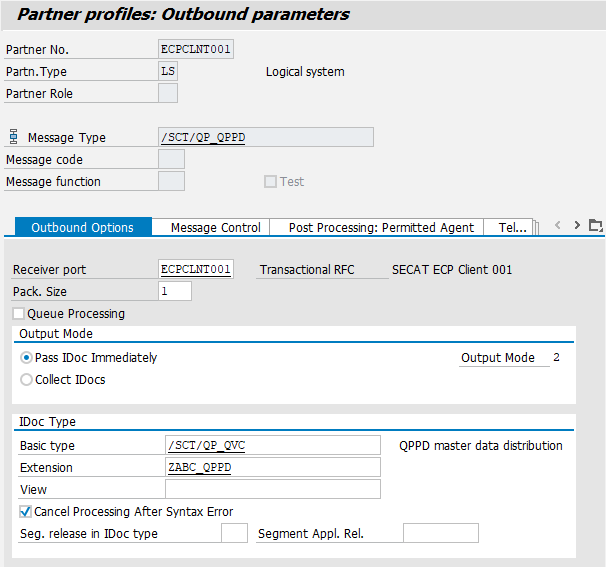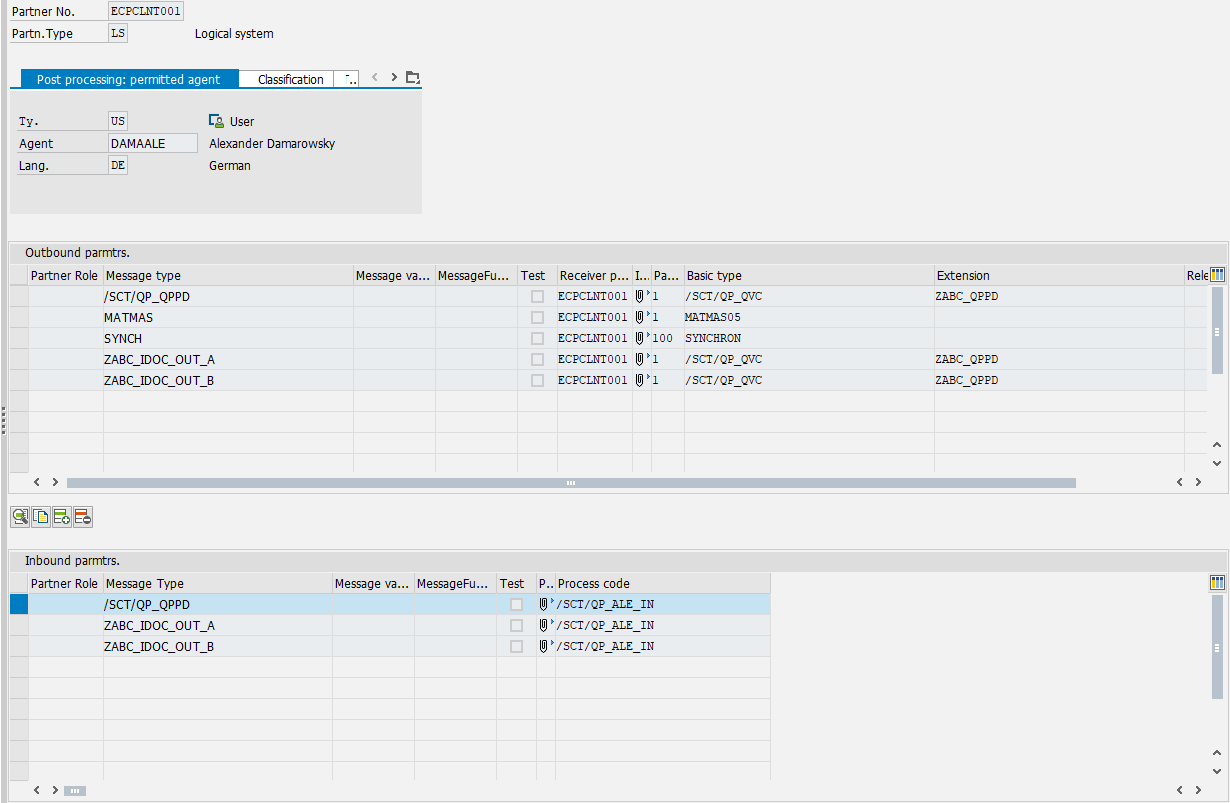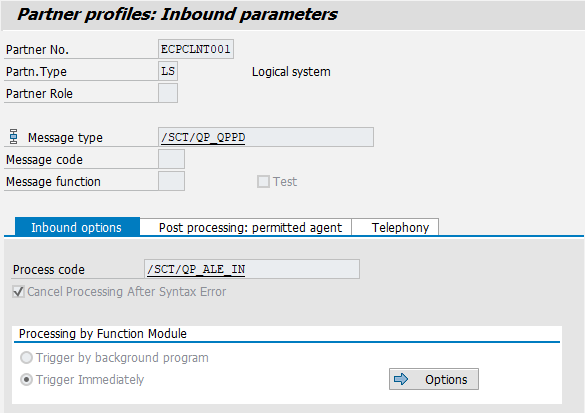This chapter describes the necessary settings in QPPD Customizing as well as in the SAP standard so that standard QPPD objects can be distributed between two systems using IDOC.
Provided that neither value fields nor database fields have been extended, the Datenverteilung über IDOC -Standard- (H) can be used.
If database fields or value fields have been extended, the Data Distribution via IDOC -with Extension- (H) must be used.
In the following, the term "system" always refers to the combination of system and client. In particular, it is possible to distribute data between two clients on the same system.
Settings in QPPD Customizing
Follow-up processes (C25/C30)
The standard outbound processing via the QPPD IDOC is customizable on the level of the specification type and the item type. To use the standard inbound processing, the follow-up process SCT_IDOC_IN must be customized in C10. Further settings for the specification type or the item type are not required for inbound processing.
Customizing for outbound processing is illustrated below using the specification type DOMAIN. Customizing can also be set for item types in the same way.
IDOCs are sent via the QPPD IDOC using the distribution model. To use the outbound processing via the standard QPPD IDOC, the standard follow-up process SCT_IDOC_OUT must be assigned to an object. A system and/or client can optionally be assigned to the follow-up process. If a system or client is assigned, the output processing takes place for the respective system and/or client. If, as shown in the figure, no system and client is assigned to the follow-up process, the output processing of the object will be done for all systems and clients.
In this example, the output processing of the object, via the QPPD IDOC, only takes place in the Released status. Therefore, a corresponding entry is created in the Status subdialog. The following image shows this entry:
If required, further statuses can be added to the object for which output processing is to be performed via the QPPD IDOC. If no status is set, output processing is performed for each status.
The changeover to follow-up processes means that no Customizing settings are required for the change pointers. Previous implementations with change pointers will continue to be supported.
Settings in the SAP standard in the sending system
In this example, the sending system is ECE client 001, ECE(001) for short. The corresponding RFC connection is called ECECLNT001 according to the naming convention. This system is the source system.
The receiving system is the ECP client 001, in short ECP(001). According to the naming convention, the corresponding RFC connection is called ECPCLNT001. This system is the target system.
Before IDOCs can be distributed between two systems/clients, Establish a connection between 2 systems
Partner profiles
In the sending system ECE(001) the partner profile of partner type LS for the target system ECP(001) must be changed in transaction WE20. The message type /SCT/QP_QPPD must be added as an outbound parameter. It looks like this:
In detail, the settings look like this:
Settings in the SAP standard in the receiving system
Partner profiles
In the receiving system ECP(001) the partner profile of partner type LS must be changed for the sending system ECE(001). The message type /SCT/QP_QPPD must be added as an inbound parameter. It looks like this:
In detail, it looks like this: